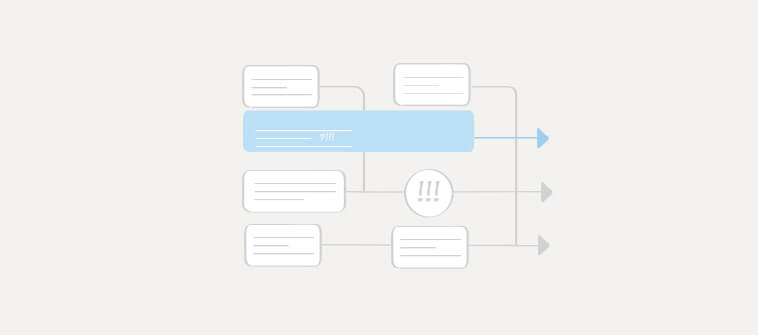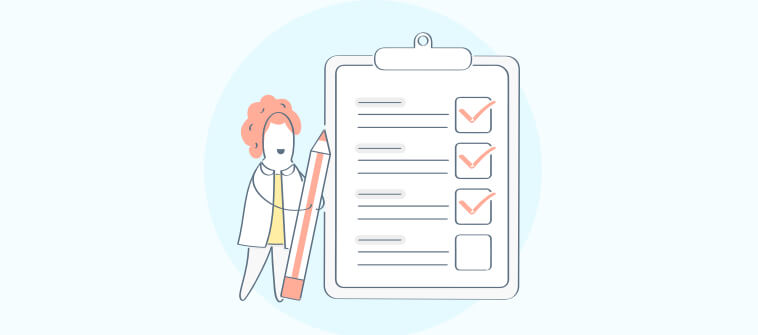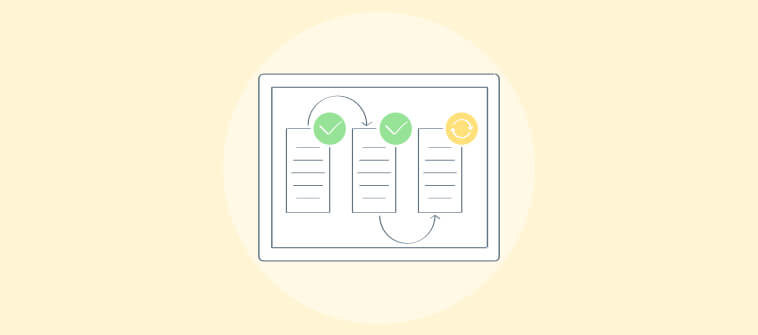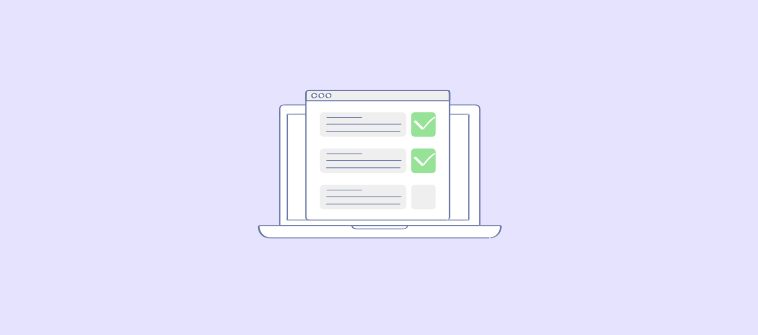Atlassian’s Jira is one of the most well-known names in the industry for project management.
But what no one tells you about Jira is its pricing plans and its user interface – unpredictable (fluctuates a lot) and complicated. They might work fine for enterprises with tech-savvy folks, but if you’re looking for simpler Jira alternatives, there are far better options out there!
So, if you have a small team or a limited budget for project management software – then these 10 best Jira alternatives will definitely enhance your business efficiency.
10 Best Jira Alternatives in 2024
Let me be honest – there are plenty of tools like Jira, and it was pretty hard to determine the top ten. That’s why I decided to connect with people who use them regularly.
After all, what’s a better way to pick the most promising alternatives to Jira than to connect with project managers, team leaders, and industry experts?
Check out what market leaders use for managing projects –
1. ProProfs Project – Best for Simple Project Management
(Image Source: ProProfs Project)
In my opinion, ProProfs Project stands out with its clean design and simple interface as one of the best Jira alternatives.
The software excels in handling day-to-day chores like setting due dates, tracking progress, and prioritizing tasks. Its multiple project progress views, including a calendar, Gantt chart, Kanban board, etc., provide a complete overview of project status.
But what surprised me is that despite being a simple project management tool, it has advanced features like time tracking, invoicing, reporting, workflow automation, portfolio management, resource management, collaboration, etc.
It’s a good recommendation if you’re really after a no-fuss alternative to Jira.
What you’ll like:
- Actionable reports and analytics to track key project metrics and enhance your risk mitigation strategies
- Real-time task discussions, tagging members, sharing project files, and providing feedback within the software
- Flat pricing, which is perfect for freelancers, startups, or SMBs who want to keep their costs low
- Eliminates guesswork and manual calculations with integrated time-tracking features to generate precise invoices
- Notifications on project status to stay updated on the latest developments and covered milestones
What you may not like:
- The platform could have a dark mode option
- The free trial may seem short compared to the tons of features the software offers
Pricing: Starts at $39.97/month. A 15-day free trial is available.
2. Bitrix24 – Best for Remote Task Management
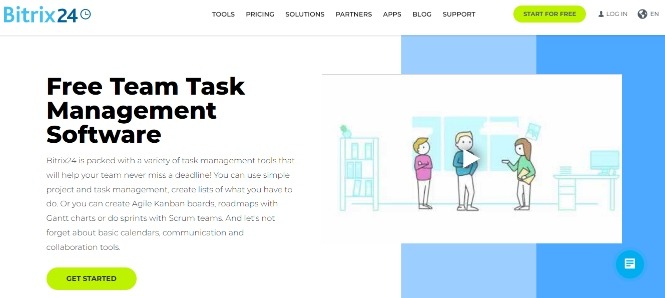
(Image Source: Bitrix24)
Bitrix24 is a tool I found pretty similar to Jira with great task management features. But it does it slightly better. I’ll tell you how.
With Bitrix24, remote task management becomes seamless. You can easily set tasks for team members, ensuring everyone is on the same page and deadlines are met. The platform excels in mobile task management, allowing tasks to be assigned and tracked from your smartphone.
I also feel the software’s capabilities extend beyond managing tasks in their mobile app. Bitrix24 has an integrated CRM that empowers you to manage customer interactions effectively, while its social intranet fosters a collaborative environment.
What you’ll like:
- Customizable boards, Kanban views, and Gantt charts to help you organize and prioritize tasks
- Real-time activity stream keeps team members updated on project progress 24×7
- Detailed reporting capabilities that show task reports, efficiency, billable hours, KPIs, etc.
- Document management to organize project-related documents, presentations, and files
- Support resources to get accustomed to the software, including video tutorials and webinars
What you may not like:
- No availability of features like custom fields, recurring tasks, etc., in the free plan
- Widgets can be heavy and may slow down your website
Pricing: A free plan is available with limited online storage space. Paid options start at $49/month (for 5 users).
3. Asana – Best for Strategic Project Planning

(Image Source: Asana)
Asana is one of the top Jira competitors in strategic project planning. It provides tools to effectively map out projects, streamline workflows, and achieve long-term goals. Let me simplify it for you.
For example, with Asana’s custom boards and timelines, you can map out your project’s flow. You can create a board for each project and add tasks to it. The tasks can be moved around as you progress through the project.
I must say, it’s pretty easy to create rules to automate tasks based on certain triggers. For instance, you can create a rule that assigns a task to a team member when it is moved to a certain column on the board, and so on.
What you’ll like:
- Dashboard customizations to simplify task tracking for project managers
- Personalized notifications about task updates, deadlines, and project milestones to stay informed
- Real-time collaboration with @ mentions, file attachments, and threaded comments
- Monitors project progress and task completion in real time with dashboards and progress bars
- Robust security measures, including two-factor authentication, data encryption, and access control
What you may not like:
- No availability of custom workflow templates or task dependencies in the free plan
- Sends a lot of email notifications, which can distract team members
Pricing: A free plan is available with limitations to features like task templates, Gantt charts, etc. Paid options start at $10.99/user/month.
4. ClickUp – Best for AI-Powered Project Management
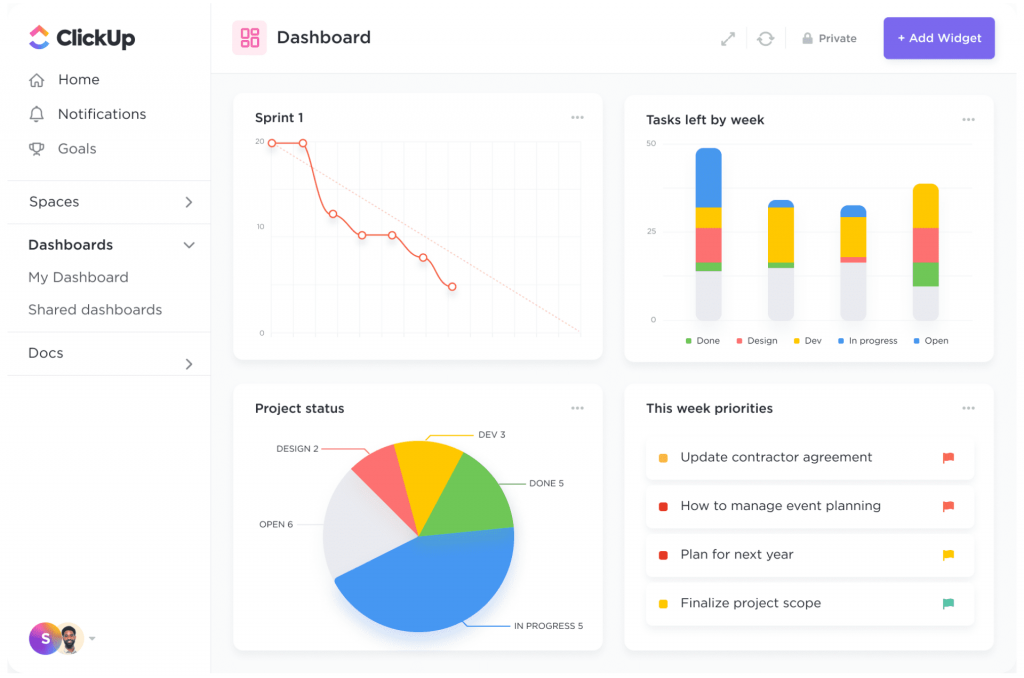
(Image Source: ClickUp)
If you’re a project manager seeking an AI-powered alternative to Jira, consider ClickUp. With ClickUp’s AI capabilities, you can automate tasks, identify risks, and make informed decisions.
With AI-generated user stories, you can save hours of manual effort and ensure your project requirements are clearly defined. Besides, it also helps you in risk identification to proactively address potential issues before they hamper your project’s progress.
What I also found was that the tool can analyze data to provide insights on task prioritization, resource allocation, and project timelines.
But that’s barely all – it can also streamline other project management stuff, including predicting project delivery dates, estimating project costs, resource optimization, real-time risk monitoring, etc.
What you’ll like:
- Wide range of project management features, including task management, time tracking, goal setting, etc.
- Advanced search functionality to search through tasks and projects using filters
- Customizable statuses for tasks, such as “in progress” or “on hold,” to track progress
- Breaks down work into simplified sub-tasks that can be viewed multiple ways and easily rearranged
- Resource linking to eliminate the need for satellite IM programs and time-wasting emails
What you may not like:
- Only 100 MB of storage space in the free plan can be a serious limitation
- Based on user reviews, the software seems to have poor/slow customer support response
Pricing: A free plan is available with limited storage space. Paid options start at $7/member/month.
5. Wrike – Best for Automating Administrative Workflows
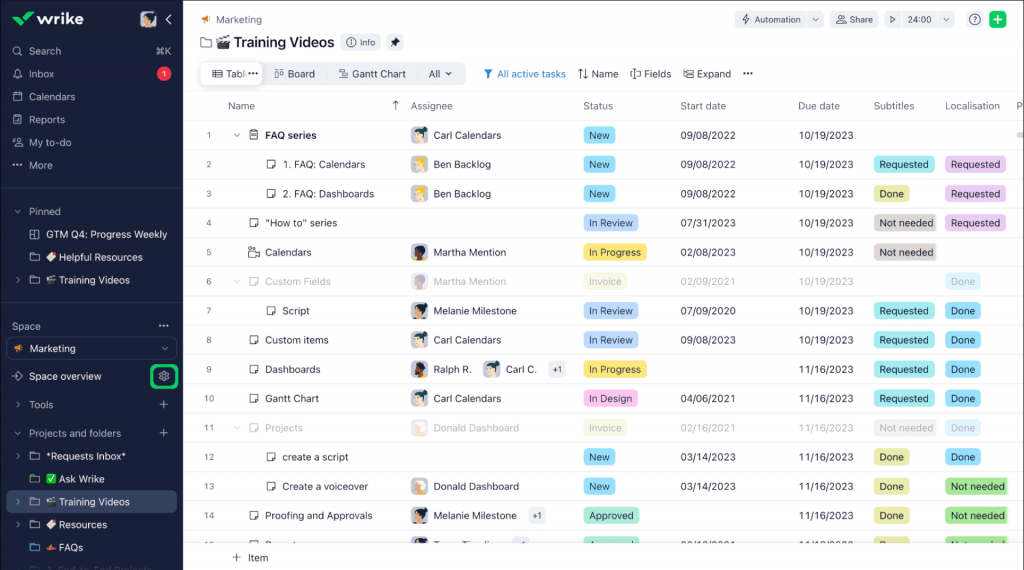
(Image Source: Wrike)
This alternative for Jira can be a great choice, especially if you’re tired of manually operating workflows across projects.
Wrike’s automation engine shines brightest in its ability to automate administrative workflows, freeing up time for strategic endeavors. Custom rules can be tailored to trigger specific actions, eliminating repetitive tasks and ensuring that projects stay on track.
In my experience, whether it’s automatically creating a new task upon receiving a specific email or assigning tasks to your team as deadlines approach – the software can streamline administrative processes to avoid last-minute rushes.
What you’ll like:
- A visual dashboard that shows the progress tasks during the project’s life cycle
- Slashes the time spent on routine administrative tasks with workflow automation
- Seamless integration with other apps like Google Drive, Dropbox, Microsoft Office, etc.
- Proofing and collaboration process to get feedback and approvals quickly
- Unparalleled visibility across multiple work streams to see how projects are progressing
What you may not like:
- The free plan offers 2 GB of storage space per account
- Limited customizability of different visual aspects of tasks and projects
Pricing: A free plan is available with limited storage space. Paid options start at $9.80/user/month.
6. Notion – Best for Building Product Roadmaps
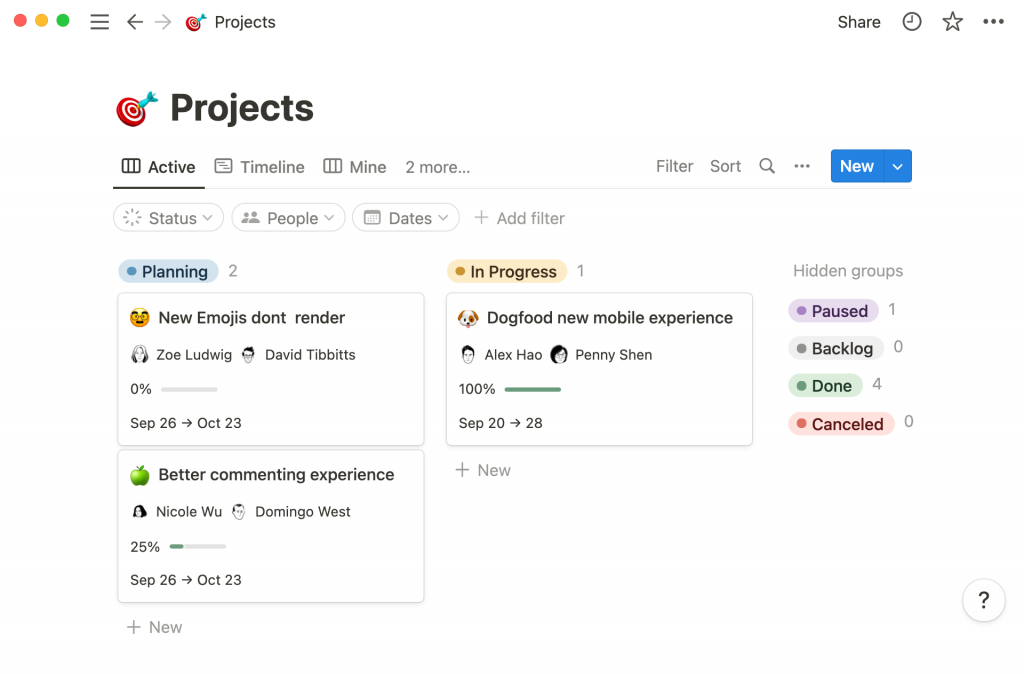
(Image Source: Notion)
Notion is one of the tools similar to Jira but better in terms of creating product roadmaps.
It lets you create a robust plan that connects to company goals, documentation, responsibilities, etc. – helping you keep track of essential information often scattered across various tools. I feel this is very helpful in creating a fragmented picture of what’s on your product roadmap.
Using the software, you can capture every detail of your projects. This includes tracking tasks and sub-tasks, assigning deadlines, and visualizing work in different formats, such as calendars and boards.
Notion also enables you to filter and sort information, automate project workflows, and leverage AI to write higher-quality project documents faster.
What you’ll like:
- Powerful database functionality for organizing and managing project data
- Real-time collaboration to work with team members without worrying about version conflicts
- Seamless note-taking functionality for easy and efficient documentation
- Embedding support for a wide variety of content, such as images, videos, and files, directly into your project pages
- An all-in-one workspace that eliminates the need for separate CRM, onboarding, and project management tools
What you may not like:
- 5 MB of file attachment allowance in the free plan is limiting
- You cannot access all features or data when working offline
Pricing: A free plan is available with a limited file upload allowance. Paid options start at $8/user/month.
7. Trello – Best for Project Workflow Automation
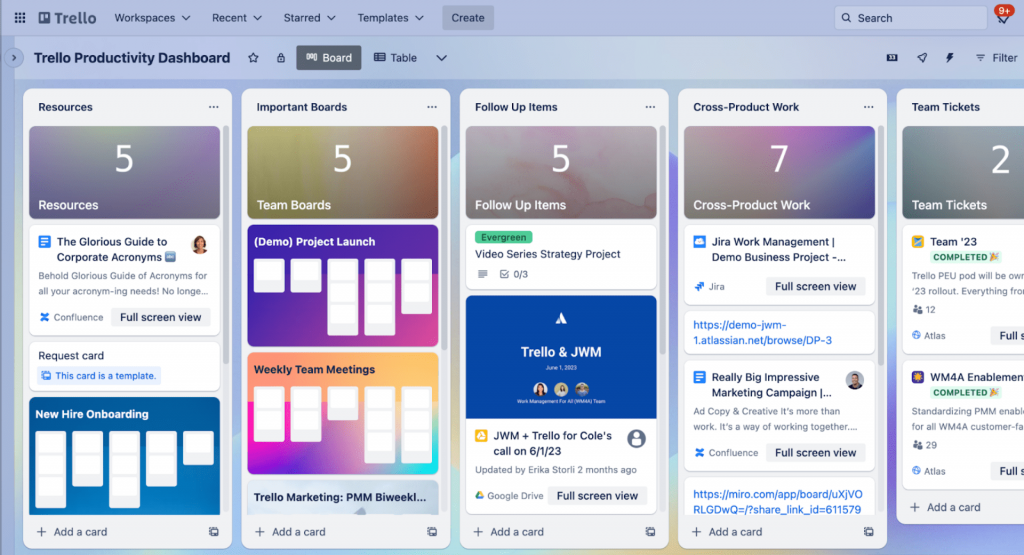
(Image Source: Trello)
Trello is a great alternative to Jira if you’re looking for a project management tool to automate workflows. I liked its Kanban-style boards, which provide a clear visual representation of workflows.
With Trello’s powerful automation rules, you can set up trigger-based tasks.
For example, you can create a rule that automatically moves cards to a different list when they’re assigned to a team member or one that adds a due date to cards when they’re moved to a specific list.
The software also gives you additional abilities like viewing projects from multiple angles, power-ups to integrate with favorite tools, access to industry-leading templates, and more.
What you’ll like:
- Kanban-style boards with lists and cards provide a visual way to manage tasks
- Easy member addition by simply putting in the email address of the new user
- Customizable cards to add detailed descriptions, checklists, attachments, and due dates to each task
- Extensive documentation and support, including tutorials, FAQs, and a community forum
- Customizable to fit a variety of workflows, from simple to-do lists to complex project management processes
What you may not like:
- No advanced checklist or dashboard views available in the free plan
- Trello boards can become cluttered with too many cards and lists, making it difficult to find the information you need
Pricing: A free plan is available with limited access to project progress views. Paid options start at $5/user/month.
8. monday.com – Best for Resource Management
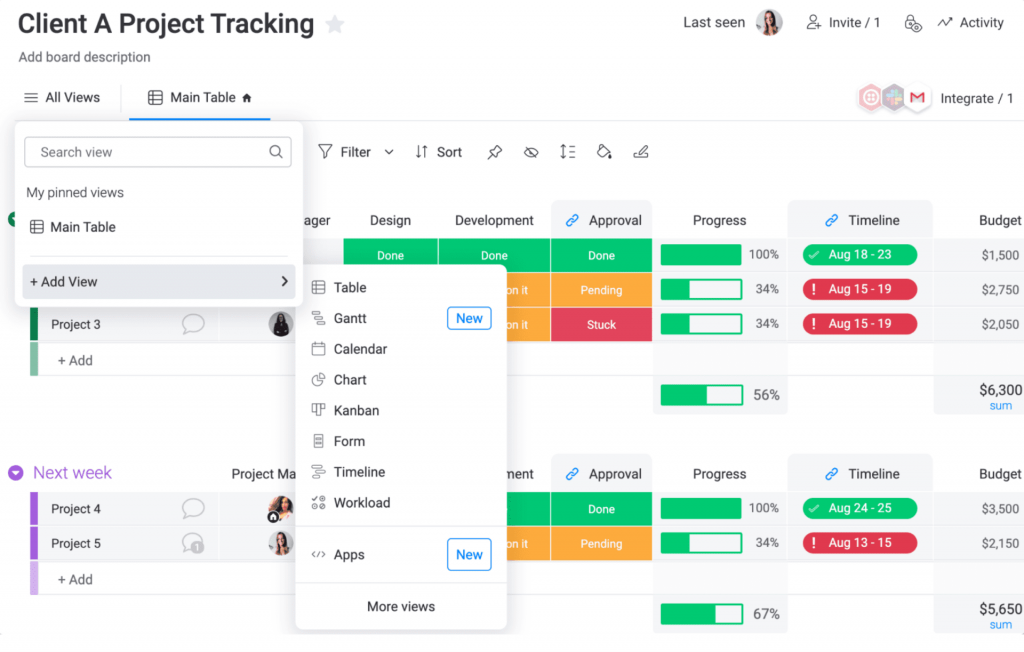
(Image Source: monday.com)
As you may already know, monday.com is one of the most popular Jira alternatives. I got a lot of recommendations to try it for its resource management capabilities.
The software let me meticulously monitor project resources, including personnel, equipment, and financial allocations. With a clear view of task assignments, you can swiftly reassign responsibilities – ensuring optimal resource utilization and preventing overallocation.
Collaboration with team members was equally effortless.
Shared boards and tasks brought transparency and team alignment, allowing everyone to maintain real-time awareness of project progress. The ability to leave comments within the platform provided an escape from cumbersome email exchanges.
What you’ll like:
- Multiple board views (Kanban, Gantt, and Timeline) to make project management less confusing
- Built-in risk management to identify and mitigate potential risks to your project
- Customizable reporting features to generate information tailored to your specific needs
- Goal-setting and tracking to help teams align individual tasks with overall organizational goals
- A mobile app to stay up-to-date on your projects even when you’re on the go
What you may not like:
- Paid plans require subscribing for at least 3 users, which can be an issue for small teams or individual users
- Some users have reported occasional glitches and bugs in the platform
Pricing: A free plan is available for up to 2 users. Paid options start at $8/seat/month.
9. Zoho Projects – Best for Task Automation
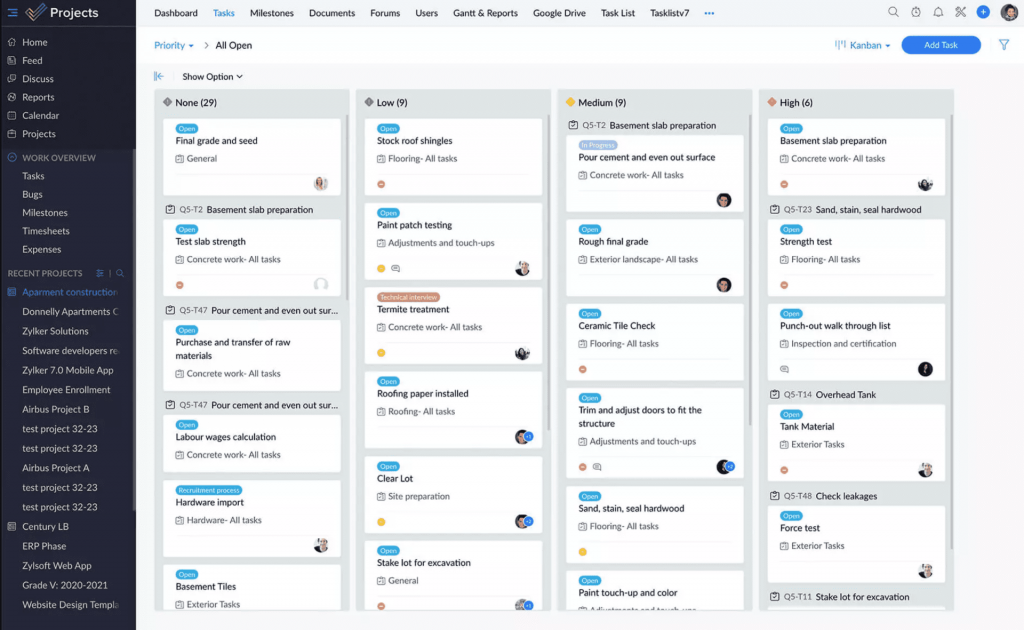
(Image Source: Zoho Projects)
Next on the list, I have one of the most prominent Jira competitors for you – Zoho Projects. While it is appreciable for its collaboration, what I liked the most is its task automation capabilities.
I think it stands out as a key differentiator because it empowers you to save time by eliminating repetitive manual work.
It has a drag-and-drop interface – which simplifies the creation of automated workflows, enabling you to define task statuses, assign team members, and trigger email alerts. Such automation not only minimizes project delays but also ensures consistency and adherence to standard procedures.
Apart from task automation, Zoho Projects offers extensive task management features like a detailed hierarchy, four types of dependency, a Kanban, a calendar view, etc.
What you’ll like:
- Blueprints to create project templates and reuse them for similar projects in the future
- Time tracking provides valuable insights for cost estimation and resource allocation
- Effective team collaboration with real-time communication, file sharing, task updates, etc.
- Integration support with third-party tools and other Zoho products like Zoho CRM, Books, Mail, etc.
- Project administration features, such as task creation, organization, and access control
What you may not like:
- The free plan does not let you break down tasks into subtasks
- The software’s bug-reporting functionality needs improvement
Pricing: A free plan is available for up to 2 projects. Paid options start at $4/user/month.
10. Teamwork.com – Best for Client Management
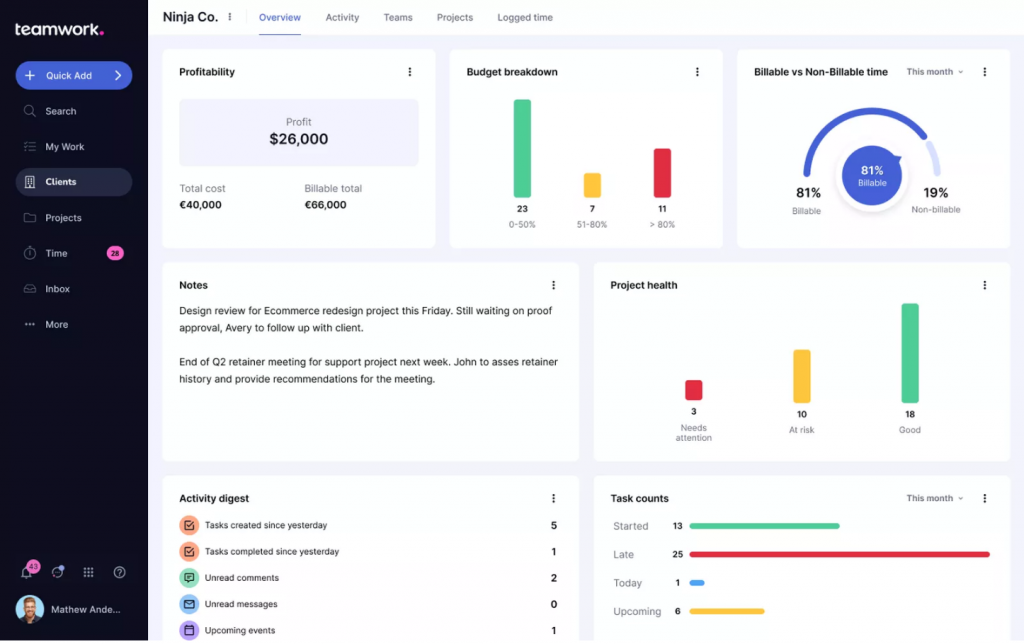
(Image Source: Teamwork.com)
The last tool on the list – I have Teamwork.com. It’s one of the alternatives to Jira that excels at client management. I believe it is pretty helpful for project managers to keep clients in the loop at all times.
Firstly, you get a centralized platform to manage client-related projects, tasks, and communications.
You can add tags to projects to provide helpful context and easily filter them. The software also lets you assign teammates as the owner for accountability, ensuring that everyone is aware of their responsibilities.
You can also customize views by adding or removing columns, edit records so your client list is always up to date, and apply filters to work on a subset of clients.
What you’ll like:
- Client portfolio in a single platform and contextual tags for quick retrieval
- Seamless collaboration using task comments, file sharing, and real-time activity tracking
- Time tracking and expense reporting for accurate project costing and invoicing
- Goals/checkpoints within a project to ensure everyone knows what is expected and by when
- Intake forms to gather requests, feedback, and key details from clients and your team
What you may not like:
- The free plan does not grant access to profitability reports, custom reports, time reports, etc.
- Runtime can be slow, especially if you have a lot of ongoing projects and tasks
Pricing: A free plan is available for only up to 5 users. Paid options start from $5.99/user/month.
Evaluation Criteria
The evaluation of products or tools chosen for this article follows an unbiased, systematic approach that ensures a fair, insightful, and well-rounded review. This method employs six key factors:
- User Reviews / Ratings: Direct experiences from users, including ratings and feedback from reputable sites, provide a ground-level perspective. This feedback is critical in understanding overall satisfaction and potential problems.
- Essential Features & Functionality: The value of a product is ascertained by its core features and overall functionality. Through an in-depth exploration of these aspects, the practical usefulness and effectiveness of the tools are carefully evaluated.
- Ease of Use: The user-friendliness of a product or service is assessed, focusing on the design, interface, and navigation. This ensures a positive experience for users of all levels of expertise.
- Customer Support: The quality of customer support is examined, taking into account its efficiency and how well it supports users in different phases – setting up, addressing concerns, and resolving operational issues.
- Value for Money: Value for money is evaluated by comparing the quality, performance, and features. The goal is to help the reader understand whether they would be getting their money’s worth.
- Personal Experience / Expert’s Opinion or Favorites: This part of the evaluation criteria draws insightful observations from the personal experience of the writer and the opinions of industry experts.
Which Is the Best Jira Alternative for You?
The answer to this question is not going to be a one-size-fits-all thing. As a project manager or company owner, it depends on what you and your team expect from the top Jira alternatives.
Do you want software that offers the best automation capabilities, one that gives an effortless feel, or a mix of the two?
Here’s what I think are the top 3 tools from the list-
Option A: ProProfs Project
ProProfs Project stands out as one of the top alternatives to Jira due to its sleek design and user-friendly interface. While excelling in managing daily tasks like setting due dates and tracking progress, it also offers advanced features such as time tracking, invoicing, reporting, workflow automation, portfolio management, and collaboration.
Option B: Bitrix24
Bitrix24 is one of the tools like Jira that enhances task management with seamless remote capabilities. Its mobile task management is particularly noteworthy, allowing easy assignment and tracking on smartphones. Beyond task management, Bitrix24 integrates a powerful CRM for effective customer interaction and features a social intranet to foster collaboration.
Option C: Teamwork.com
Teamwork.com is one of the best Jira alternatives, specializing in client management. It offers a centralized platform for efficient management of client-related projects, tasks, and communications. With features like client-level tags, assigning teammates as owners, and customizable views, you can easily keep clients in the loop and ensure accountability.
But in the end, I believe it’s always a wise decision to test the software you choose before investing money. So, don’t forget to redeem your free trial period or use the free plan to get a first-hand experience of the tool.
Do you want a free Project Management Software?
We have the #1 Online Project Management Software for effective project management.