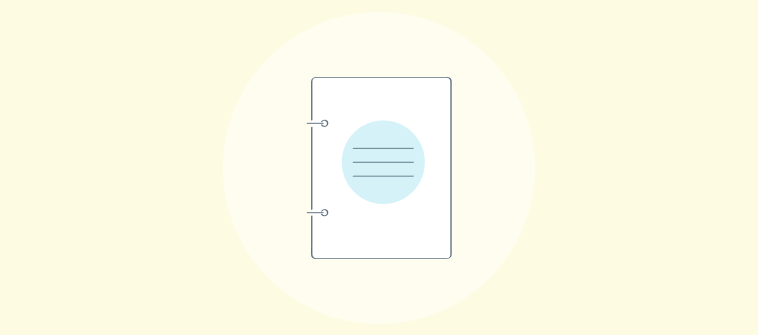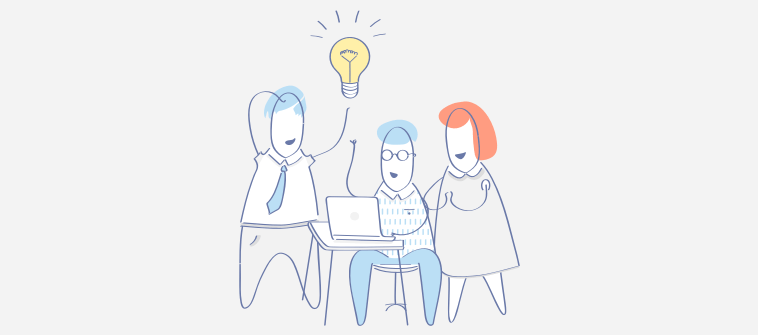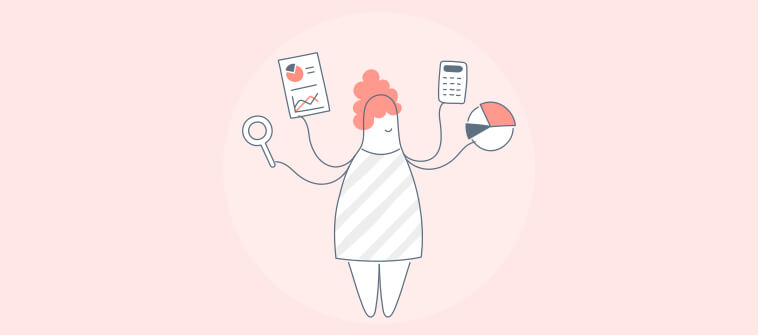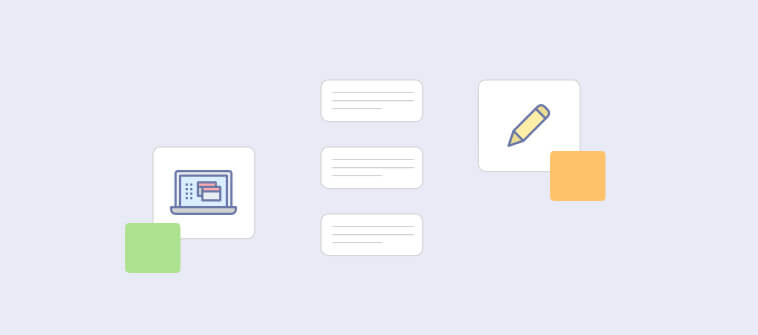As a project manager, your job is to plan and guide your team toward successful project completion.
However, real-life situations can bring unexpected challenges and uncertainties. Things change all the time, especially when you’re working with different teams and departments.
In dynamic scenarios like these, the need for agile project management becomes clear.
The best agile project management software facilitates quick adaptation and task prioritization, enhancing job flexibility and responsiveness.
In this blog, I’ve rounded up the 11 best agile project management options for 2024 that will help you keep up with ever-evolving project needs. But before we start, here’s a quick overview of the solutions that we’ll be discussing.
Key Features of Wrike:
- Manage incoming requests with customizable intake forms
- Keep stakeholders informed with automatic status reports
- Access project data via the web, desktop, and mobile apps
- Be prepared to implement changes quickly with custom workflows
- Trigger automated workflows to save time on repetitive tasks
Wrike Pros:
- The tool is flexible and versatile, allowing you to embrace change and deliver projects as expected.
- Get started with ready-to-use templates such as “Agile project management tools,” “Actionable items,” “Incoming projects,” and more.
Wrike Cons:
- Too many notifications can be overwhelming for users.
- Integration capabilities can be improved.
3rd party integrations allowed: Yes
Suited for: Large-sized businesses, Enterprises, Remote Teams
Price:
Starts at $0.
| Software | Best For | Pricing |
| ProProfs Project | ProProfs Project Online project management & team collaboration |
Starts at $39.97/month. |
| ClickUp | Seamless sprint planning & execution | Free plan available (No advanced features like time tracking and reporting). Paid plan starts at $7/member/month. |
| monday dev | Versatile agile needs | Starts at $9/seat/month. |
| Wrike | Seamless task tracking & team collaboration | Free plan available (No automation or analytics). Paid plan starts at $9.80/user/month. |
| Jira | Automating agile processes | Free plan available (No advanced roadmaps). Paid plan starts at $7.75/user/month. |
| ProjectManager | Workload planning & management | Starts at $13/user/month. |
| Asana | Workflow management | Free plan available (No milestones or task templates). Paid plan starts at $10.99/user/month. |
| Trello | Kanban project management | Free plan available (Limited to 10 boards per Workspace). Pain plan starts at $5/user/month. |
| Zoho Sprints | Implementing both Scrum & Kanban methodologies | Free plan available (Limited to 3 users). Paid plan starts at $0.84/user/month. |
| MeisterTask | Visualizing agile tasks in real time | Free plan available (Limited to 3 projects). Paid plan starts at $6.50/user/month. |
| GoodDay | Remote team coordination | Free plan available (Limited to 15 members). Paid plan starts at $4/user/month. |
List of the 11 Best Agile Project Management Software
I’ve compiled this selection of the best agile project management software based on my own experiences, extensive research, input from colleagues, and feedback from satisfied customers.
1. ProProfs Project – Best for online project management & team collaboration
I’ve had the chance to use ProProfs Project, a modern agile planning tool that brings project planning, scheduling, organization, and tracking together. This tool is especially helpful for complex, ever-changing projects.
One outstanding feature is the ability to generate presentation-ready reports on project performance, making it effortless to communicate progress and results. Also, precise time tracking ensures that I create reliable invoices, streamlining financial management.
The tool’s capacity to facilitate feedback through task comments fosters collaboration within teams. Also, real-time task update notifications via email further enhance communication and coordination. Overall, ProProfs Project simplifies project management, making it a valuable asset for agile teams seeking to maintain their momentum during each sprint.
What you’ll like:
Professionally-designed templates for various use cases, such as project scheduling, bug tracking, and more
Ability to create and prioritize new tasks
Customizable project dashboards to cater to new project requirements instantly
Intuitive Gantt, Kanban, Calendar, and List views to monitor projects in real time
Baselines that help compare estimated and actual project schedules. This gives you a better perspective on setting future project timelines.
What you may not like:
- It offers a short trial period of only 15 days
- Milestone tracking ability can be enhanced
Pricing: Starts at $39.97/month.
Watch: Why Use a Simple Project Management Software?
2. ClickUp – Best for seamless sprint planning & execution
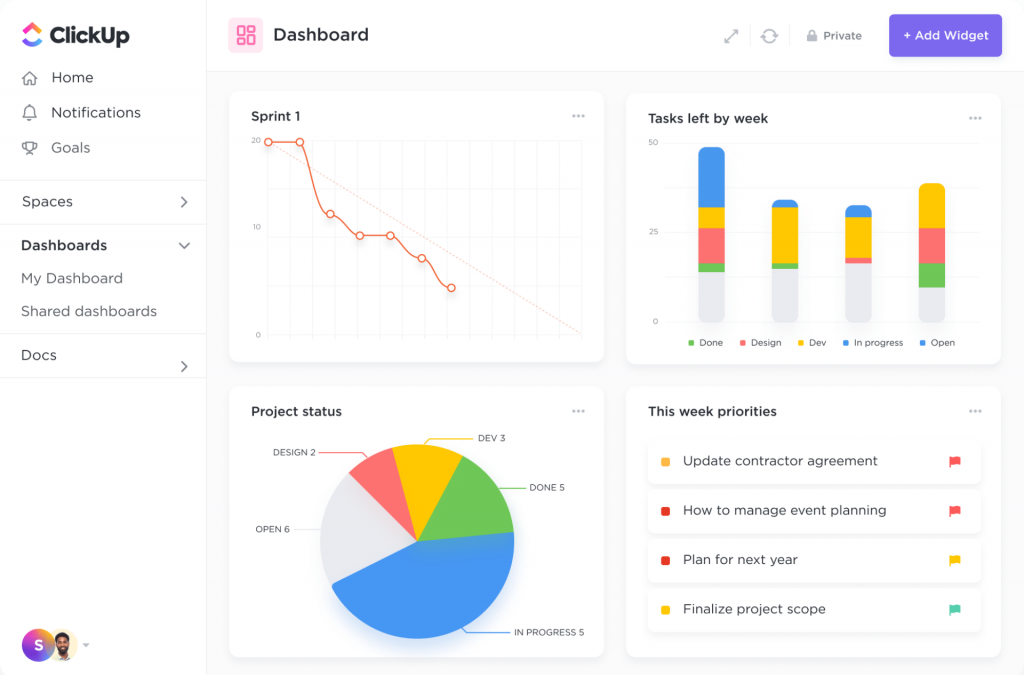
ClickUp stands out among agile project management tools, offering simplicity and visual appeal. It empowers me to swiftly respond to incoming requests, ensuring top-notch results in each sprint.
Whether you lean towards Scrum or another agile method, ClickUp covers your project’s entire lifecycle and is especially well-suited for remote teams.
Its key features include converting bug submissions into actionable tasks through intake forms and tracking task progress with Custom Statuses. Plus, it streamlines tasks with Kanban board workflows, keeping work in progress manageable.
What you’ll like:
- You will be able to unify team communication with ClickUp Docs that help document bugs and jot down meeting minutes quickly
- Ability to roll unfinished tasks into future sprints by automating sprint point assignments
- Access to native integrations for GitHub, GitLab, and Bitbucket
- Native time-tracking ability to track team members’ productivity
What you may not like:
- The tool offers too many features, making it challenging to navigate the tool initially
- Mobile application needs improvement
- Pricing: Free plan available (No advanced features like time tracking and reporting). Paid plan starts at $7/member/month.
Read More: 16 Best ClickUp Alternatives & Competitors (Features+Comparison)
3. Monday dev – Best for versatile agile needs
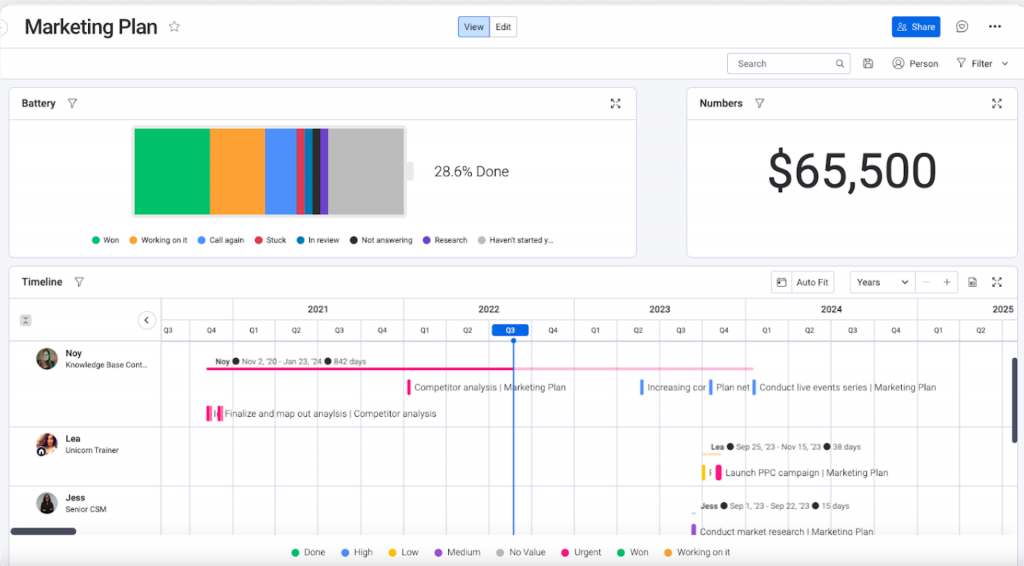
Having used monday dev extensively, I can confidently say that this platform is one of the best tools for agile project management.
It streamlines agile project management, offering effortless board creation for sprint planning and task allocation with clear deadlines.
The tool allowed me to create custom boards and workflows that could be tailored to fit my agile project management needs.
I utilized columns like “To-Do,” “In Progress,” and “Done” to track project progress visually, enhancing collaboration and ensuring everyone stays aligned.
Automation is another standout feature, simplifying your workload by automating repetitive tasks and workflows. For instance, I could set up task notifications triggered by column changes.
What you’ll like:
- Priority labels, tags, or custom fields to manage backlog effectively
- Collaboration features like comments, mentions, and file attachments
- Visual representation of your project’s progress through customizable dashboards and charts. This helps in tracking sprint velocity and overall project health
- Reports to evaluate performance, analyze sprint progress, and make data-driven decisions
What you may not like:
- An excess of email alerts can overwhelm users
- The export feature often glitches when exporting to Excel
Pricing: Starts at $9/seat/month.
4. Wrike – Best for seamless task tracking & team collaboration
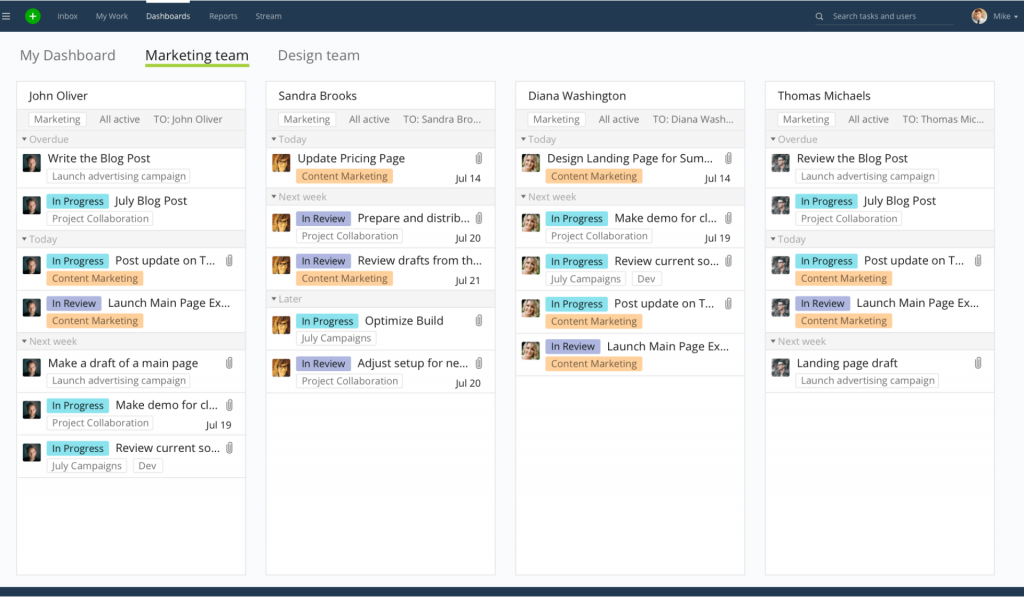
In my experience with Wrike, I’ve found that the tool is incredible for teams seeking efficient task scheduling and project tracking.
Its seamless collaboration features, including task and project sharing, @mentioning for discussions, and real-time editing, enhance teamwork and productivity.
Also, Wrike’s customizable intake forms provide a handy solution for managing incoming requests, ensuring that nothing falls through the cracks. Its custom workflows enable swift adaptations to evolving project needs, keeping teams agile and responsive.
What truly stood out to me were its automated workflow capabilities, which help streamline repetitive tasks, ultimately saving valuable time for teams.
What you’ll like:
- The tool is flexible and versatile, allowing you to embrace change and deliver projects as expected
- Ready-to-use templates such as “Agile project management tools,” “Actionable items,” “Incoming projects,” and more
- Access to project data via the web, desktop, and mobile apps
- Automatic status reports to keep stakeholders informed
What you may not like:
- Too many mail notifications can be overwhelming for users
- Integration capabilities with CRM and helpdesk tools can be improved
Pricing: Free plan available (No automation or analytics). Paid plan starts at $9.80/user/month.
Read More: Top 20 Wrike Alternatives for Easy Project Management
5. Jira – Best for automating agile processes
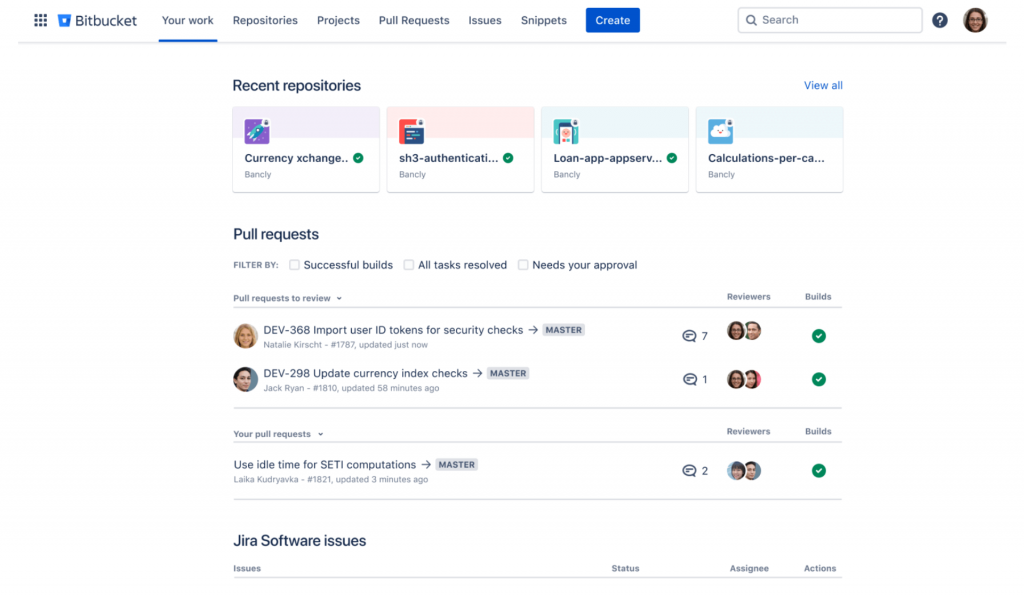
Through my practical use of Jira, one of the popular agile project management tools, I’ve discovered its outstanding automation features.
Jira excels in automating agile processes, allowing you to streamline tasks and projects in seconds.
Tailored for issue tracking and bug management, Jira is a coder and developer’s dream tool. Its robust project visualization keeps you in the loop 24/7, facilitating seamless transitions between sprints.
Jira also offers Scrum and Kanban boards to efficiently manage work. Plus, with mobile access, you can track your project’s status anytime, anywhere. And with its automation capabilities, Jira is the ultimate choice for agile teams seeking efficiency and excellence.
What you’ll like:
- Backlog management capabilities that enable you to break down work, prioritize tasks, and deliver work continuously
- Project reports that help gain insight into team activity
- Ability to map dependencies between teams to manage workflows
- Custom workflows to deliver work as promised by quickly rescheduling tasks
What you may not like:
- It has a steep learning curve
- Lacks useful collaboration features
Pricing: Free plan available (No advanced roadmaps). Paid plan starts at $7.75/user/month.
Read More: 15 Best Jira Alternatives to Simplify Project Management
6. ProjectManager – Best for workload planning & management
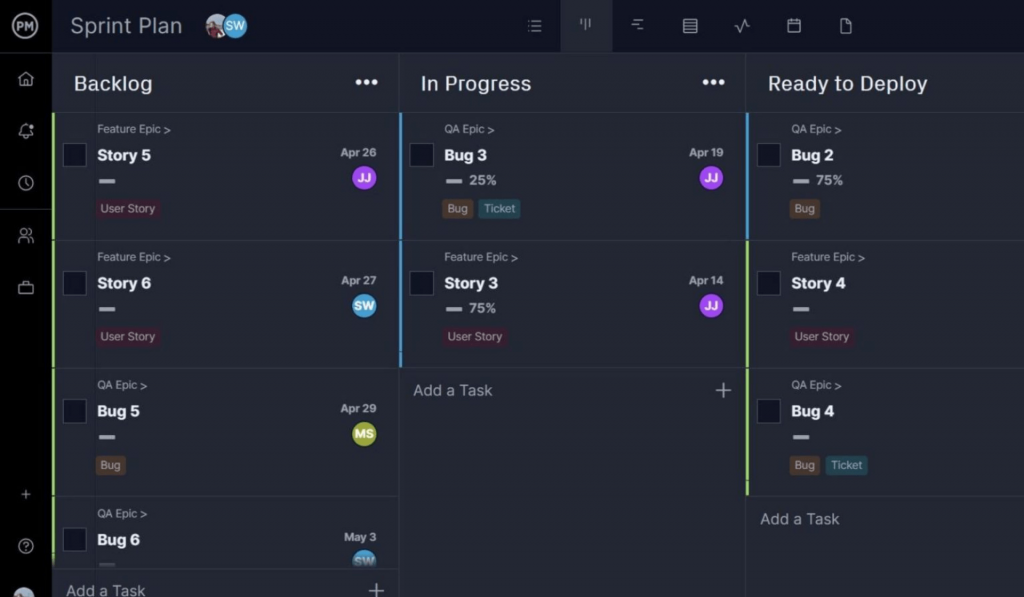
Having personally employed ProjectManager in various projects, I’ve come to appreciate its exceptional workload management capabilities.
It goes beyond the basics, offering advanced features to help teams allocate resources efficiently, balance workloads, and optimize project timelines.
For agile teams, ProjectManager provides seamless collaboration with features like document sharing, comments, and attachments at the task level.
Customizing tasks with tags simplifies organization, and you can easily filter by tags or deadlines to locate what you need promptly.
What’s awesome are the instant notification capabilities. You receive email alerts for task updates and comments, and in-app notifications keep you informed without leaving the agile project management software.
What you’ll like:
- Built-in approval workflows to streamline decision-making
- You can keep your tasks and data synchronized across platforms and devices
- Essential reports that help gain valuable insights into project performance
- Ability to choose from Gantt, Sheet, Board, List, or Calendar to visualize projects
What you may not like:
- Enhancing project reports’ flexibility would be a valuable improvement
- Users might encounter occasional glitches while uploading documents to the tool
Pricing: Starts at $13/user/month.
7. Asana – Best for workflow management
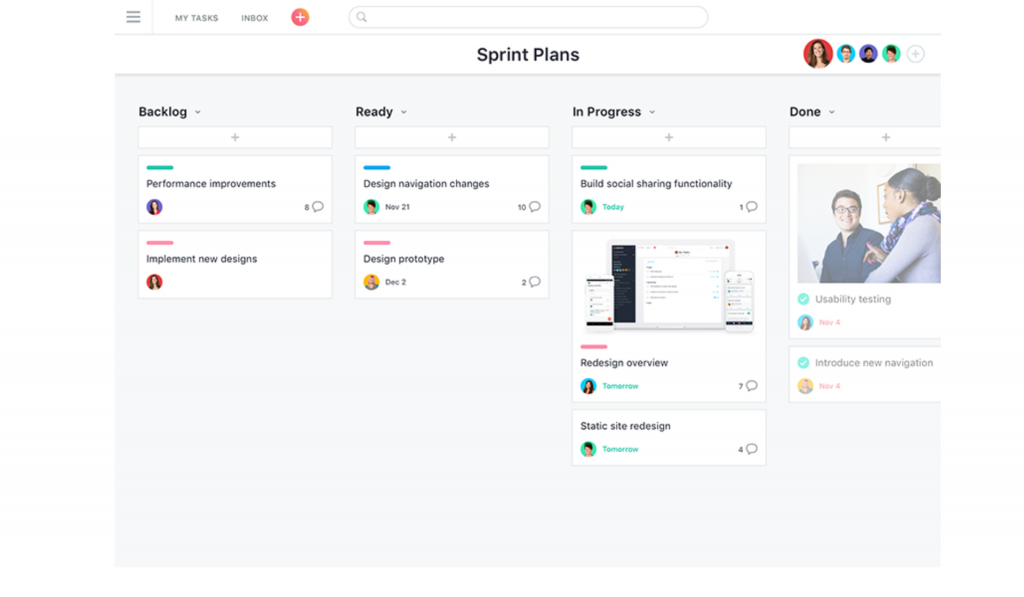
Having used Asana, I’m familiar with its robust features for agile project management. The platform offers a plethora of features to accelerate your team’s journey to project completion.
Notably, Asana excels in workload management, enabling you to evaluate team capacity and allocate tasks effectively. Its diverse project views, including List, Board, and Calendar, facilitate seamless project tracking and coordination.
It also provides tools for setting task priorities and crucial project milestones, ensuring project goals are met efficiently. You can simplify workflow management with ready-to-use task templates, streamlining processes and boosting productivity.
What you’ll like:
- Its user-friendly UI makes it easier for teams to set up new workflows and iterate faster
- Workflows Builder allows you to create automated processes based on trigger actions
- Ability to organize tasks into different sections
- Advanced search and reporting to monitor work across projects, assignees, and custom fields
What you may not like:
- Lacks good time-tracking ability
- You cannot assign the same task to multiple users
Pricing: Free plan available (No milestones or task templates). Paid plan starts at $10.99/user/month.
Read Also: 21 Best Asana Alternatives For Project Management Software for 2022
8. Trello – Best for Kanban project management
Trello stands out as a top-notch software for agile project management, especially for those seeking a Kanban-style approach.
This tool offers a centralized hub, ensuring everyone is clear about their roles and tasks within the project. It allowed me to closely monitor project progress and ensure alignment with my plans.
What’s more, Trello simplifies my agile journey with ready-made workflow templates, making project setup a breeze.
The diverse project views, including Board, Timeline, Table, and Calendar, enhance project visibility and control. And the advanced checklists empower you to manage tasks with precision, promoting efficiency in your agile project management process.
What you’ll like:
- Its Trello cards hold all information related to a task – its users, due dates, attached files, and more
- Its no-code automation capabilities let you create rules and commands to trigger actions, saving time and effort
- Ability to customize workflows as you like
- Ability to bring in more features with secure third-party Power-Ups
What you may not like:
- Integrating with other apps is challenging
- Limited collaboration features
Pricing: Free plan available (Limited to 10 boards per Workspace). Pain plan starts at $5/user/month.
Read Also: 15 Trello Alternatives in 2022 (Both Free and Paid)
9. Zoho Sprints – Best for implementing both Scrum & Kanban methodologies
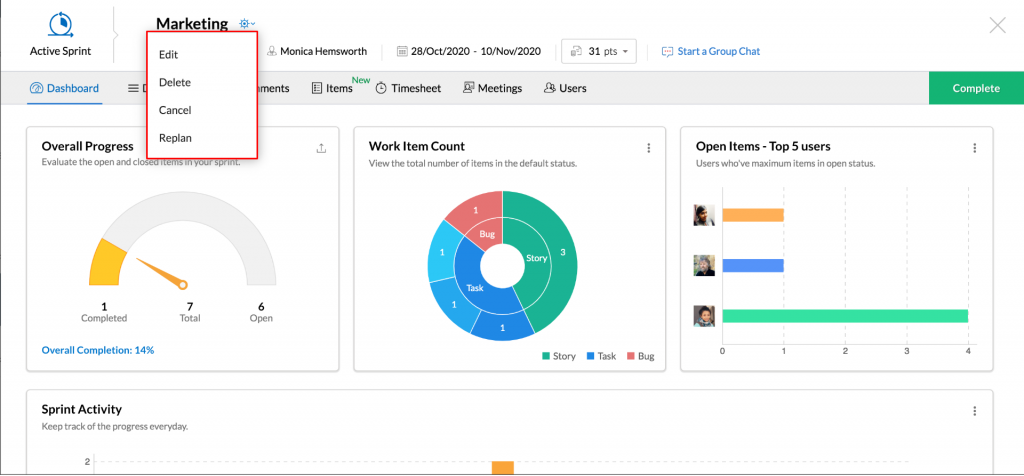
Zoho Sprints is an agile project management tool offered by Zoho Corporation. It is designed to help cross-functional teams plan, track, and manage agile projects effectively.
I love that Zoho Sprints supports both Scrum and Kanban methodologies, making it versatile for different project management approaches.
I used it to create user stories and break down project requirements into tasks, which streamlined backlog management.
With Zoho Sprints, you can plan sprints, set goals, and assign tasks to team members for each sprint. You can even customize workflows to fit your team’s unique project management process.
What you’ll like:
- Backlog management helps prioritize and manage tasks that need to be addressed in future sprints
- Burndown charts that provide a visual representation of completed and remaining work
- Seamless communication via commenting on tasks, attaching files, and mentioning team members
- Time tracking capabilities that help you log time spent on tasks and optimize resource allocation
What you may not like:
- Users may take time to adapt to its functionality
- The free plan has very limited features
Pricing: Free plan available (Limited to 3 users). Paid plan starts at $0.84/user/month.
10. GoodDay – Best for remote team coordination
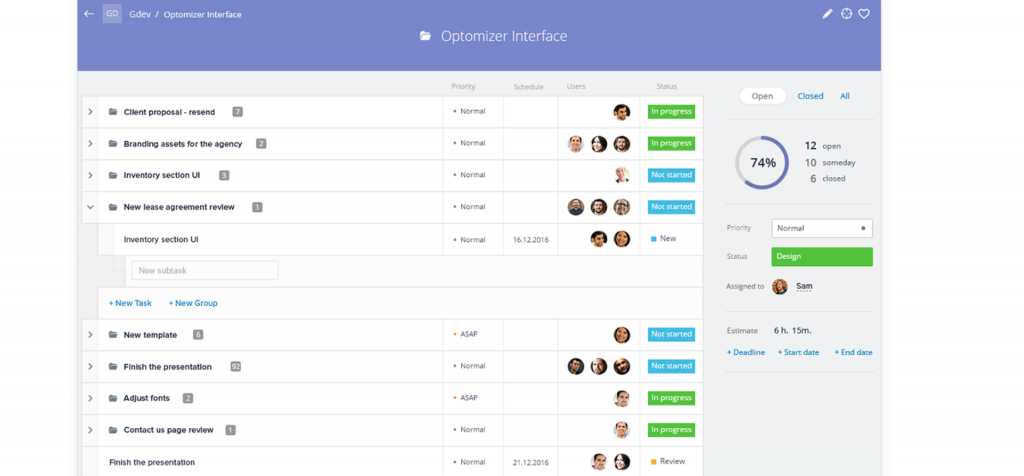
GoodDay is a versatile work management platform supporting Waterfall, Scrum, and Kanban methodologies.
The tool is designed to be customizable, transparent, and agile. It allows users to create their own workflows, templates, and views. It also has a feature called Action Required, which boosts team collaboration and communication.
I used GoodDay’s ready-made template for agile product development, which helps users manage their sprints and backlog.
It enables discussions, file sharing, and task comments, ensuring easy communication. Plus, it’s accessible via web browsers and mobile apps, ideal for remote and on-the-go teams.
What you’ll like:
- An advanced Kanban board that helps drag and drop tasks, customize columns, filter by status, priority, or assignee, and track progress with visual indicators
- Agile transparency allows you to share your project goals, plans, and updates, as well as get feedback and support from everyone involved
- Ability to run your sprints, backlogs, and stand-ups via Scrum, Lean, or Kanban
- Reports and analytics on project health, team productivity, quality, and customer satisfaction
What you may not like:
- Its UI is outdated
- No option to export task lists
Pricing: Free plan available (Limited to 15 members). Paid plan starts at $4/user/month.
11. MeisterTask – Best for visualizing agile tasks in real time
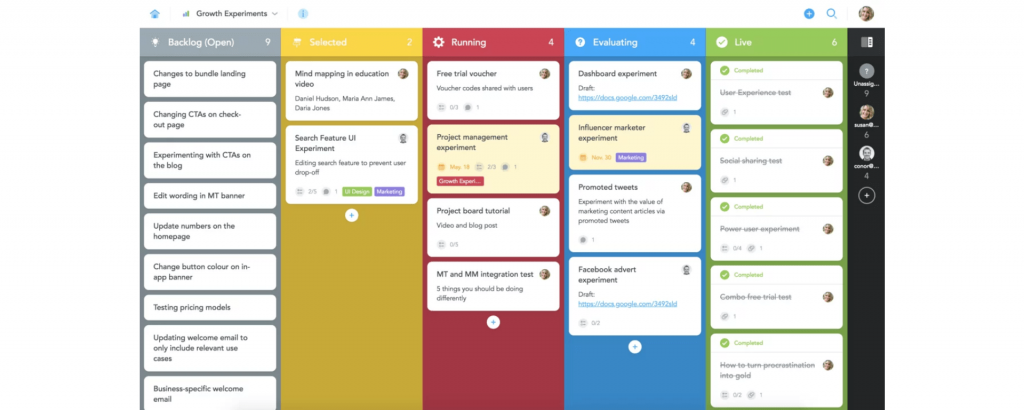
Last, but certainly not least, on my list of top agile project management software is MeisterTask.
MeisterTask uses Kanban boards to visualize project tasks. I could create customizable boards to represent my workflow stages, such as “To-Do,” “In Progress,” and “Done.”
Each task is represented as a card on the Kanban board. You can add details, descriptions, and due dates to tasks and assign them to team members. You can even set task dependencies and manage the order in which tasks are completed.
On top of that, MeisterTask allows you to track the accurate time spent on tasks, making it easier to estimate project timelines and allocate resources effectively.
What you’ll like:
- Its excellent collaboration features enable team members to comment, attach files, and communicate within task cards
- Integration with various third-party tools such as Slack, Google Drive, and GitHub
- Mobile apps for iOS and Android facilitate remote access to project details
- Reports that help analyze project performance and make data-driven decisions to improve agile processes
What you may not like:
- Notifications are infrequent, affecting real-time communication and updates
- File sharing capabilities need improvement
Pricing: Free plan available (Limited to 3 projects). Paid plan starts at $6.50/user/month.
Which Is the Best Agile Project Management Software in 2024?
Selecting the best agile project management software depends on various factors: project needs, team size, scalability goals, and more.
If you’re seeking top recommendations, here are my top 3 picks.
Option A: ProProfs Project
ProProfs Project is a modern agile tool for seamless project planning, scheduling, organization, and tracking. Ideal for complex projects, it generates presentation-ready performance reports, guarantees accurate time tracking for invoices, and encourages team collaboration. In a nutshell, ProProfs Project empowers agile teams to stay productive throughout each sprint.
Option B: Jira
Jira, a popular agile project management tool, excels in automating tasks and project processes, making it ideal for coders and developers. It offers Scrum and Kanban boards, real-time project visualization, and mobile access for efficient work management. Also, Jira’s automation capabilities enhance agility and excellence for teams.
Option C: Trello
Trello is a top-notch agile project management software, great for Kanban-style approaches. It centralizes tasks, provides progress tracking, and offers workflow templates for easy setup. Diverse project views and advanced checklists enhance visibility and task management, boosting efficiency in agile project management.
Based on my personal experience, I can confidently affirm that ProProfs Project is the indisputable top choice. Its simplicity and user-friendliness, along with its valuable project tracking features, make it the ideal option for various project needs.
Learn More About Agile Project Management Software
What is agile project management?
Agile project management prioritizes flexibility and teamwork. It divides projects into smaller tasks, enabling teams to adapt to changing project and task requirements and deliver incremental results. Frequent communication and customer feedback are key to achieving successful project outcomes.
To know more, watch this: Why Use a Simple Project Management Software?
Why do you need tools for agile project management?
When selecting the ideal agile project management tool, there are a few crucial factors to keep in mind. First, make sure it provides sprint views to track progress and customizable workflows tailored to your team’s requirements. Additionally, having access to analytical reports is essential for making data-driven decisions. Prioritization, scalability, and collaboration features should also be taken into account.
For more on this, watch: How to Choose the Best Project Management Software
Why is agile project management important?
Agile project management is important because it promotes adaptability, collaboration, and customer satisfaction. It allows teams to respond to changing project requirements swiftly, delivering incremental value. Frequent communication and teamwork enhance project outcomes, ensuring that products or services better meet customer needs and expectations.
Do you want a free Project Management Software?
We have the #1 Online Project Management Software for effective project management.