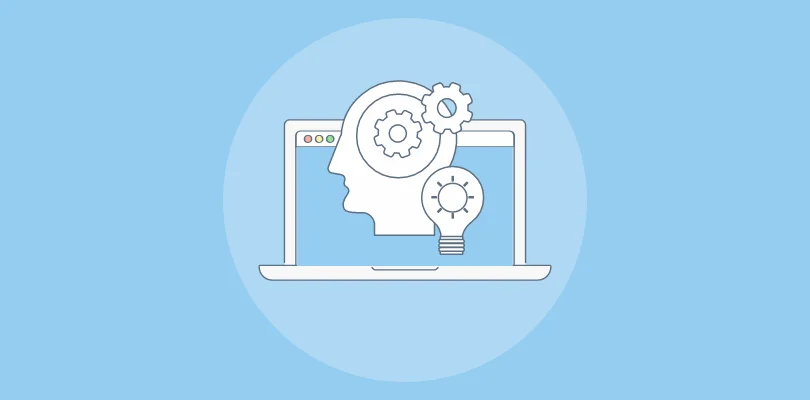Are you searching for the best Help Scout alternatives that can meet your knowledge base requirements?
If yes, you’ve come to the right place!
Help Scout is undoubtedly a great customer service tool that offers ticketing as a core service and also supports other offerings, including chat, knowledge base, and in-app messaging.
But, if you are looking specifically for knowledge base functionality, it’s advisable to give this tool a second thought before going ahead. It might not work as well for your knowledge base as it can for your help desk.
Besides, there are other serious limitations that can be a turn-off for businesses. While some users are unhappy with its costly plans starting at $20 for each user, others are disappointed due to the lack of advanced features and granular configuration.
Clearly, Help Scout falls short on more areas than one.
If you are also facing similar or other issues, worry not. We’ve got you covered. After rigorous research and deep analysis, we have curated this list of the best Help Scout knowledge base alternatives along with their features, pros, cons, and pricing.
What is a Help Scout Knowledge Base?
Help Scout knowledge base software is designed to help businesses offer seamless self-service solutions to their customers. Simple to set up and quick to customize, this robust tool helps you build a knowledge base and embed it anywhere on your website as a popover, modal, sidebar, or beacon so that customers can access it at their fingertips across their favorite devices.
Besides customer self-service, the software can also be used to create private collections for internal employees and promote knowledge sharing in the workplace. There is a wide array of customization options the tool offers, allowing you to tailor your knowledge base to your unique business needs. In addition to this, Help Scout offers an insightful Docs report, collision detection and smooth content authoring.
Why Look for Help Scout Knowledge Base Alternatives?
There is no such thing as a completely perfect tool. If Help Scout is great in a few areas, it has its set of flaws too. We will be discussing these drawbacks that urge people to go for software similar to Help Scout that fare better in features, pricing, and functionality.
First, it’s comparatively high priced as compared to its competitors. Not many businesses, especially those operating at a small scale, would be ready to invest heavily for a starting plan and that too for basic features like workflows, reports, and some integrations. Besides, this plan allows you to create just one help site, so for every other help site you want to build, you’ll have to throw an additional 20 dollars every month.
In a nutshell, the starter plan is costly and doesn’t offer much for users.
Another drawback is its category management that is built only for two levels. This can be problematic for growing companies that are constantly scaling up. Such companies need a flexible setup for managing categories at multiple levels, and Help Scout doesn’t fit well in this area.
Version control is another area where Help Scout lags. Although it presents the last modification details of all published articles, it doesn’t allow comparing two versions of an article.
Help Scout offers a basic HTML editor with limited options. Also, its user interface has a lot of scope for improvement.
These limitations can be a turn-off for businesses looking for more polished, feature-rich, and affordable knowledge base solutions.
Key Features Help Scout Alternatives Must Have
As you embark on the journey to get the best Help Scout alternative, you must know which features you should look out for.
We’ve done most of the heavy lifting by compiling a list of the key features you should be looking at before zeroing in on one tool-
- User-friendly interface that can be configured to your specific requirements
- Easy to set up and install with minimum training
- AI-powered reports to gain useful insights into knowledge base performance and make data-backed decisions
- Complete customization to create a knowledge base that’s well-aligned with your company’s branding
- SEO options to generate more traffic to your knowledge base and increase its online ranking
- A user management system to add and delete users, assign them roles and define their responsibilities
- Robust third-party integrations with market-leading tools across ticketing, live chat, collaboration, and analytics
Our Selection Criteria for Help Scout Alternatives
Finding the best alternative to Help Scout that meets your cocoon of requirements is a mammoth task. Despite rigorous research, there is a high chance of picking up the wrong tool that leads to more chaos than clarity in your business.
But don’t you worry, because we’ve got it all sorted.
Every tool we have listed in this blog is carefully chosen by following strict criteria, so you get your eyes on only the ones that deserve your attention.
Here are some of the parameters that we kept into account while bringing you the best Help Scout Knowledge Base alternatives.
1. Core Knowledge Base Features
The tools should comprise all key knowledge base features such as online editor, user management, built-in reports, SEO options, workflows, and multi-device publishing.
2. Honest Reviews From Real Users
All Help Scout competitors should have garnered positive and honest reviews from real users. The tools should have received a minimum of 10 to 20 user reviews in the past one or two years.
3. Listed on Top Review Platforms
All alternatives to Help Scout must be listed on popular review platforms like Capterra, Getapp, FinanceOnline, etc.
10 Best Help Scout Knowledge Base Alternatives
The time has come to finally dig into the top alternatives to Help Scout, explore their features, pros, cons, and pricing, and zero in on the one magical tool that is just right for you.
1. ProProfs Knowledge Base
ProProfs Knowledge Base is a simple and feature-packed tool that can be easily set up in minutes, with little to no training. With a short learning curve, user-friendly interface, and powerful features that get the job done, this Help Scout alternative has all the bells and whistles you need to get your knowledge base up and running in minutes.
It helps you create both an external or customer-facing and an internal knowledge base, documentation, FAQs, guides, and much more. As a free Help Scout alternative, ProProfs Knowledge Base offers the best-in-class features, including a powerful authoring system, team collaboration options, incredible customization, and integrations you cannot resist.
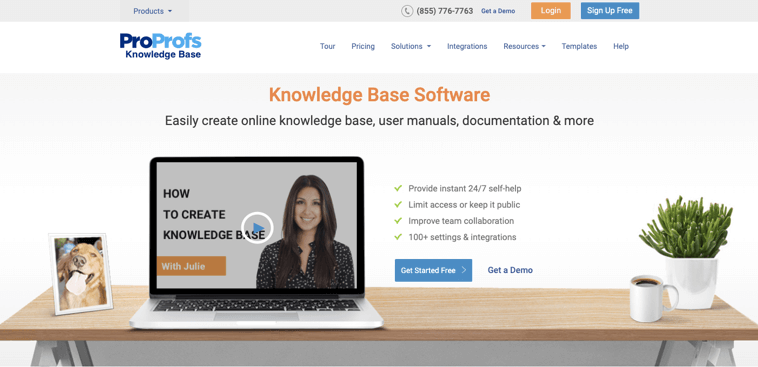
Whether it is self-service customer support or internal knowledge management, ProProfs Knowledge Base’s versatility helps you accomplish your business goals with ease.
You can Use ProProfs Knowledge Base to:
- Create a customer self-service knowledge base, documentation, guides, and user manuals
- Create an internal knowledge base, employee handbooks, and wikis for employees
- Bring your knowledge base to life in minutes with professionally designed templates
- Integrate your knowledge base with several other tools such as Zendesk, Freshdesk, Slack, and many more for top-notch performance
- Continuously measure and improve knowledge base performance for a delightful experience.
Pricing:
- Essentials – Starts from $49/author/month
- Enterprise – Available on request
Pros & Cons of ProProfs Knowledge Base
Pros:
- 40+ in built templates to get your knowledge base ready in minutes.
- The tool works well with other software from the ProProfs family, including Help Desk and Live Chat.
- No installation or coding knowledge is required. You can get started with the tool without any prior training.
- ProProfs Knowledge Base offers enterprise-grade security, access control system, and many other amazing features.
Cons:
- Lacks in internal comments and co-editing features
2. Zendesk Guide
Zendesk Guide helps you manage your business knowledge and put it to work to achieve a flexible, highly productive workspace. It can also be used to set up a self-service help center for customers and provide them access to easy and instant support. The tool offers customizable themes, translation in 40+ languages, and AI-powered article recommendations, making it one of the best Help Scout alternatives for 2024.
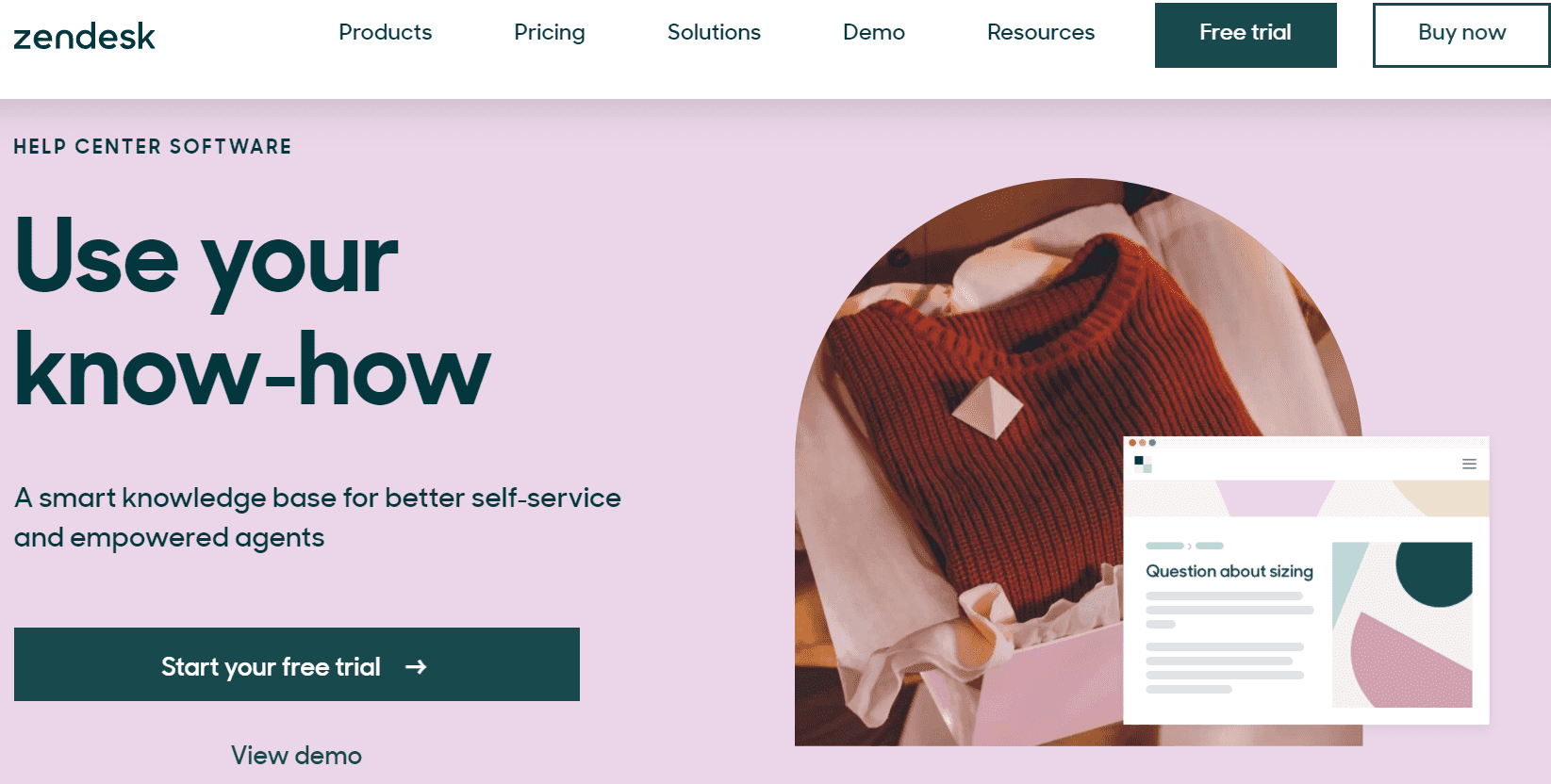
What makes this tool even more helpful is its team publishing options that allow you to involve the right people for writing, editing, and review work. Besides, it also gives a quick status of all articles so you can be up to date with all your published work and even the work that’s still in progress or under review.
Pricing:
Zendesk offers 3 plans for its entire customer service solution that includes a knowledge base, ticketing, chat, and other tools.
- Suite Team – $49/agent/month (Single Help Center)
- Suite Growth – $79/agent/month (Multiple Help Centers)
- Suite Professional – $99/agent/month (Multiple Help Centers)
You can use Zendesk Guide to:
- Provide in-context self-service to your end-users
- Customize your knowledge base with themes, colors, fonts, and much more.
- Create different help centers for different brands, regions, and audiences
- Update content across articles in a flash with Content Blocks
Pros & Cons of Zendesk Guide
Pros:
- Easy content segmentation and article management
- Allows translation in multiple languages
- Provides AI-powered content cues for continuous improvement
Cons:
- Lacks user manual templates
- It can be a challenge to set up, especially for those who lack technical knowledge
3. Freshdesk
Freshdesk offers a suite of powerful customer support tools, knowledge base being one of them. Its knowledge base solution helps you set up an exhaustive knowledge base that is fully customized to your requirements. With a rich text editor and smooth article creation process, your team can develop content together faster, style it with better formatting, and publish it in seconds.
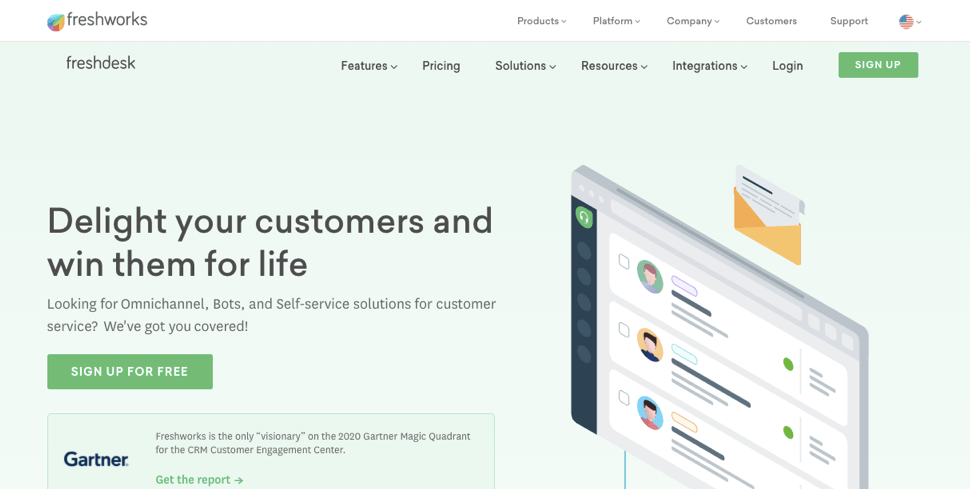
Freshdesk’s knowledge base software comes equipped with a proactive help widget, a large community forum, and an AI-enabled chatbot to ensure that the self-service support your customers seek is several notches higher than their expectations.
Pricing:
Freshdesk plans include ticketing, chat, and knowledge base tools.
- Free – $0
- Growth – $13.60/agent/month
- Pro – $48.98/agent/month
- Enterprise – $77.57/agent/month
You can use Freshdesk’s knowledge base software to:
- Help team members work in collaboration to produce impeccable content
- Convert help desk ticket responses into knowledge base articles
- Build an SEO-ready knowledge base to attract more traffic and widen your reach
- Recommend relevant articles and offer quick self-service solutions with AI-enabled chatbot
Pros & Cons of Freshdesk knowledge base software
Pros:
- Unlimited storage
- A proactive help widget for instant support
- AI-enabled chatbot
Cons:
4. Groove
Groove is another Help Scout alternative worth your attention. Besides amazing customization and a rich reporting system, this knowledge base software has many other remarkable features to make your and your end users’ experience a pure delight. Its easy-to-use package comprises everything you need, from SEO and white labeling to password protection and IP restrictions, so you can create a knowledge base that not only looks good and feels great.
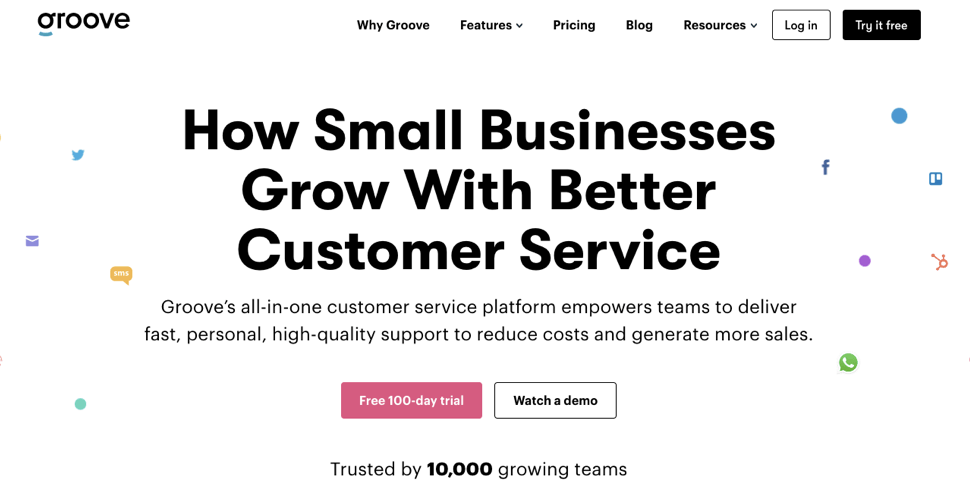
The software’s simplicity and elegance are the key reasons why it is one of the best Help Scout alternatives on the market today.
Pricing:
Groove doesn’t offer a specific plan for its knowledge base solution. It provides its entire customer support suite (which includes a knowledge base) across different plans.
- Starter – $12/user/month
- Plus – $20/user/month
- Pro – $35/user/month
- Company – Available on Request
You can use Groove to:
- Build a brand-aligned knowledge base with its custom themes and designs
- Improve knowledge base performance with actionable, AI-powered insights
- Create a knowledge base that looks great on all devices
- Provide 24×7 self-service support to customers
Pros & Cons of Groove
Pros:
- It helps you create multiple knowledge bases in a single account.
- It helps you restore deleted articles
- Comparatively less costly than Help Scout
Cons:
- Lacks features like Custom HTML and CSS
- Default translation available for only nine languages
5. Zoho
Another similar software to Help Scout is Zoho. Like Help Scout, Zoho offers knowledge base software as a part of its customer service suite. In addition to amazing customization, large forums and communities, and a built-in ticketing system, Zoho offers many more features to give your end-users the best-in-class experience.
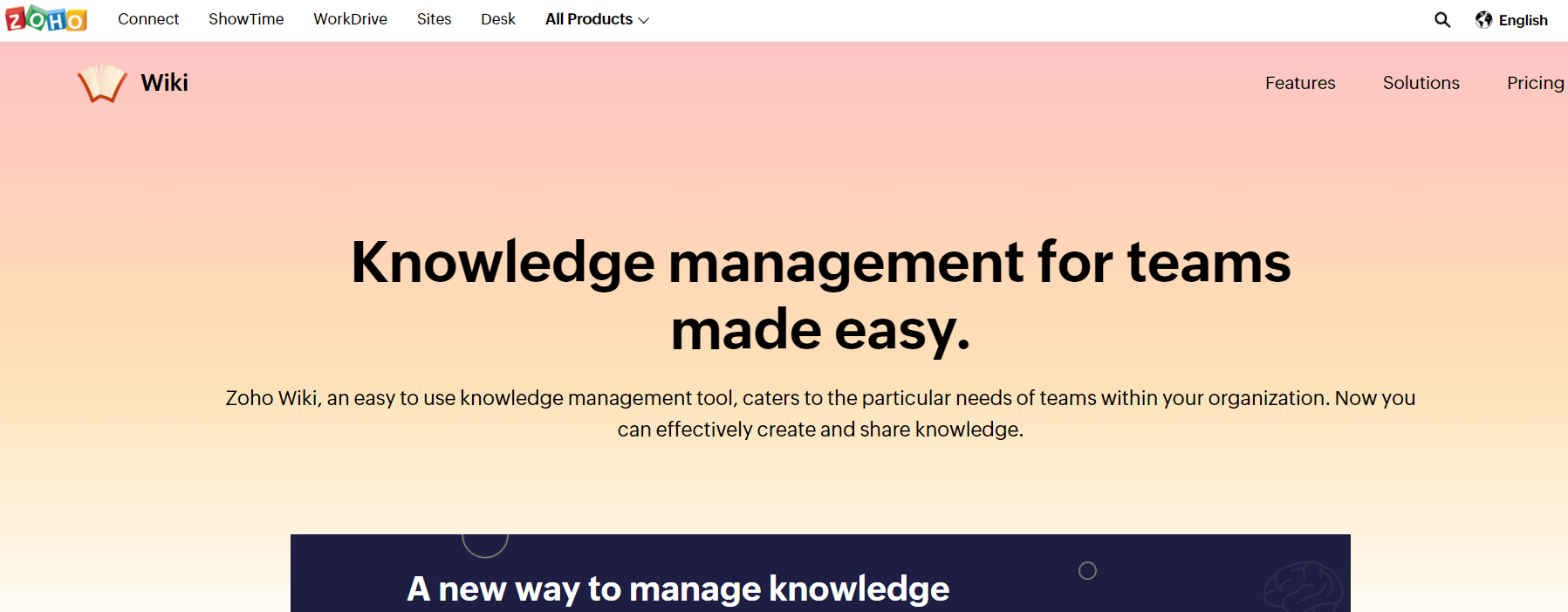
Furthermore, you can even create multi-brand help centers for the different brands or products you support and customize them uniquely. With its SEO features, you can configure your help center and make your knowledge base optimized for search engines so that it’s easier to locate and use.
Pricing:
Zoho offers a knowledge base as a part of its help desk software.
- Free – for 3 agents
- Standard – $10.89/agent/month
- Professional – $19.05/agent/month
- Enterprise – $32.66/agent/month
You can use Zoho’s knowledge base software to:
- Create a public and private knowledge base
- Customize your knowledge base and keep it in sync with your company’s branding
- Map the knowledge base to your domain name
- Help customers engage in discussions over communities and forums
Pros & Cons of Zoho’s knowledge base software
Pros:
- Allows customers to submit tickets from within the help center
- Helps you track customers’ engagement level with your knowledge base
- Suitable for businesses across industries and of all sizes
Cons:
- No workflow review system for knowledge base articles
- Offers only a few integrations
6. LiveAgent
If you are looking for a Help Scout alternative that is user-friendly, advanced, and equipped with the right features, LiveAgent is a good bet. Ideal for small and medium-sized businesses, this knowledge base software helps you build stunning knowledge platforms in a hassle-free way. For customer self-service support or internal knowledge management, LiveAgent has the right solution for your customer support problems.
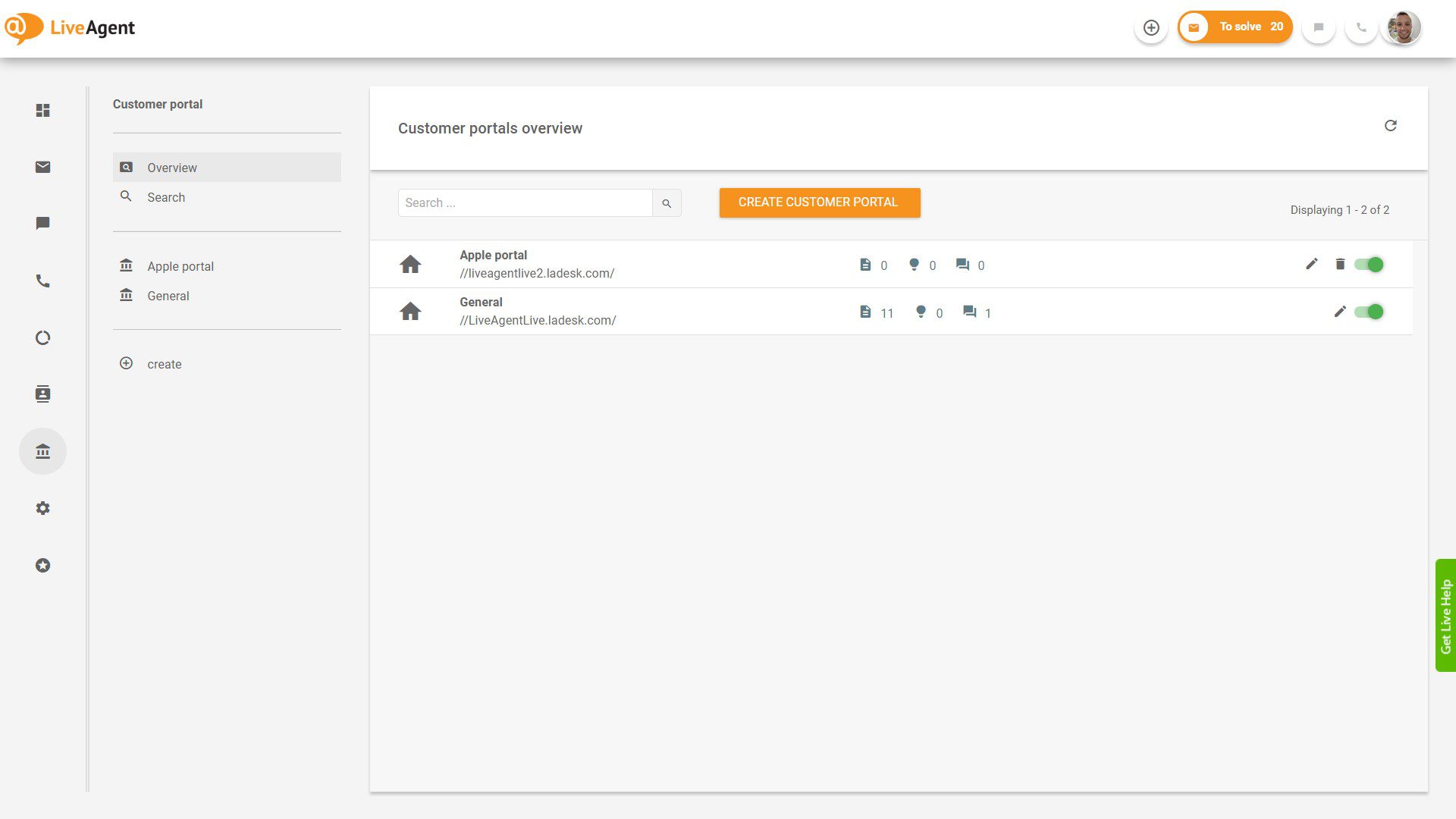
It also has a forum where customers can discuss issues and get solutions at the speed of light. If you need an internal forum, you can create that too to promote team collaboration and knowledge sharing. Other notable features of this tool include a feedback button, search widget, and online editor.
Pricing:
LiveAgent offers knowledge base software as a part of its customer service suite.
- Ticket – $15/agent/month
- Ticket + Chat – $29/agent/month
- All-Inclusive – $39/agent/month
You can use LiveAgent’s knowledge base software to:
- Build both external and internal knowledge base
- Give customers the option to submit feedback on your knowledge base articles
- Provide a seamless search experience to your end-users
- Create systematic content categories so that readers don’t get lost while navigating
Pros & Cons of LiveAgent’s Knowledge Base Software
Pros:
- Integrates with communication channels such as Gmail, Twitter, Viber, and many more
- Helps you create different self-service portals for different products or brands
- Supports multiple languages so you can cater to a wider audience
Cons:
- Some users complain of its clunky UI and outdated design
- Lacks in SEO functionality
- No templates available
7. Document360
Another knowledge base software that deserves to be on the list of the best Help Scout alternatives for 2024 is Document360. The software makes it smooth for you to create both internal and external knowledge bases with equal ease. From product documentation and FAQs to technical docs and user guides, Document360 is competent in meeting most of your business requirements.
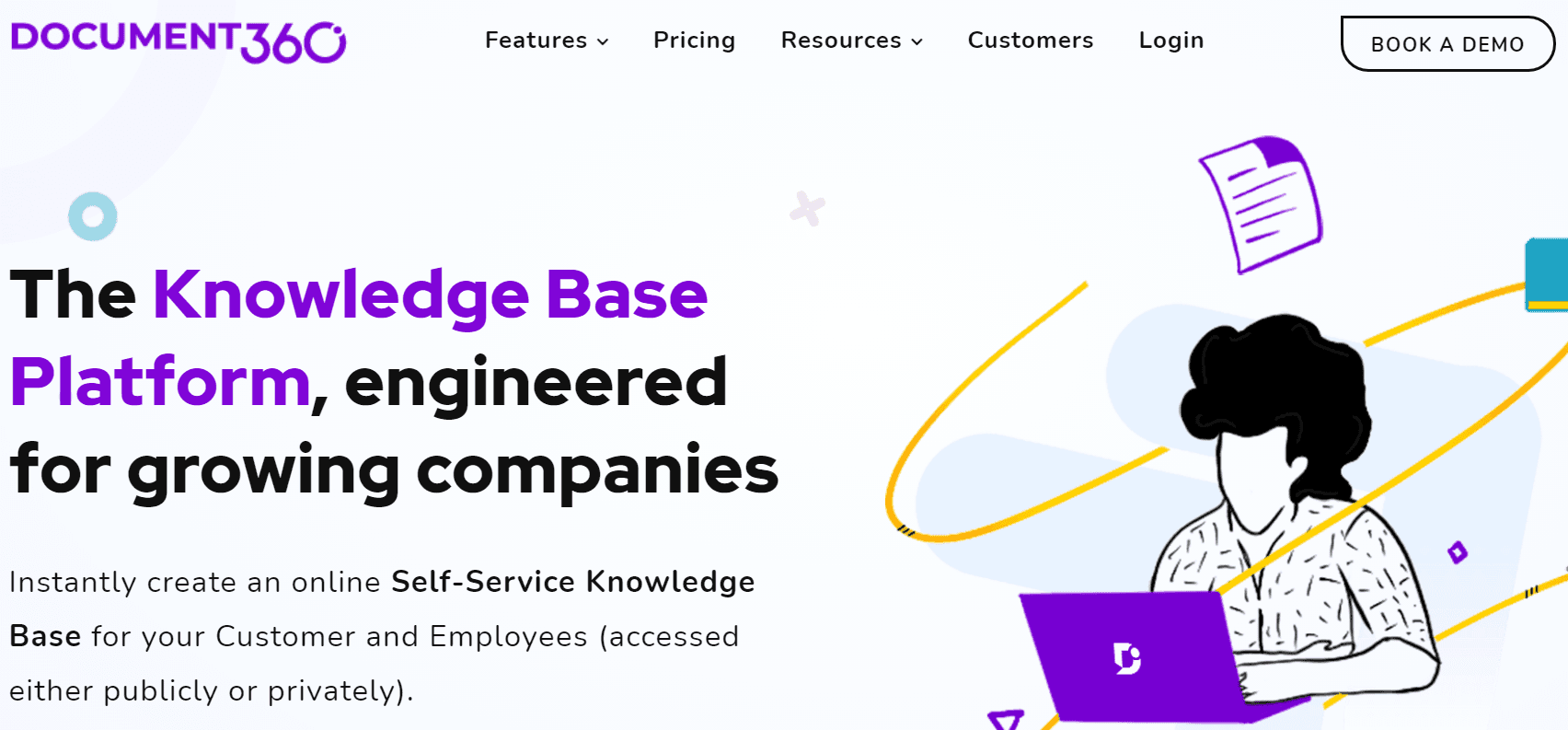
Regardless of how heavy your content is, its drag and drop UI and category manager help you manage the content systematically for easy navigation. Other fascinating features include its in-depth analytics, localization, and high-end security.
Pricing:
- Startup – $49/project/month
- Business – $149/project/month
- Enterprise – $299/project/month
- Enterprise Plus – Available on Request
You can use Document360 to:
- Secure your knowledge base by specifying the roles and permissions of each member
- Optimize the content for search engines to improve its ranking and reach
- Maintain your knowledge base by giving it a hierarchy-based structure
- Put basic and advanced filters to articles and make them easy to sort
Pros & Cons of Document360
Pros:
- Integrates with help desk, chat, analytics, translation, and many other tools.
- Helps you perform bulk operations with its tag manager
- It can be completely customized with colors, logo, fonts, and layout of your preference.
Cons:
- Lacks features like single sourcing and ready-made templates.
- Limited data storage
8. HelpCrunch
HelpCrunch is a power-packed customer communication platform that arms you with everything you need to scale your customer support, boost marketing and sales. Its knowledge base software is one of the top Help Scout alternatives owing to its ease of use and simplicity. It is a basic tool with basic features that help you create a knowledge base with no absolutely no fuss.
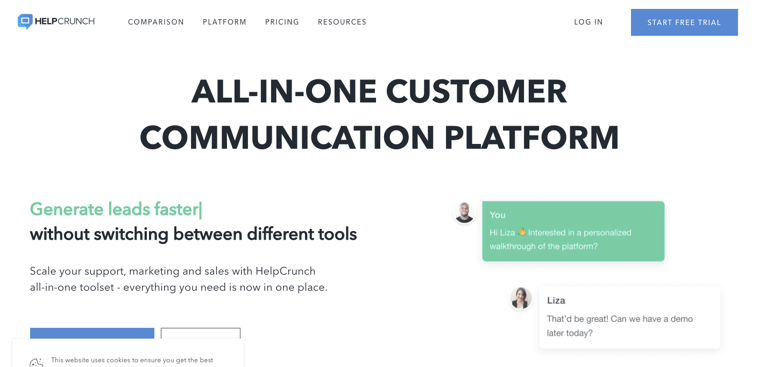
A powerful editor, smart article suggestions, SEO options, and customization are some of the nifty features that Help Crunch offers.
Pricing:
HelpCrunch offers a knowledge base as part of its customer support suite that includes other tools like live chat, help desk, popups, and more.
- Standard – $12/user/month
- Premium – $20/user/month
- Enterprise – Available on Request
You can use HelpCrunch to:
- Create and edit articles with its visual editor
- Optimize your knowledge base to meet changing customer needs
- Boost knowledge base SEO and attract more traffic
- Customize your content to the core
Pros & Cons of HelpCrunch
Pros:
- Allows you to preview articles before publishing them
- You can add custom links in the header and footer of the knowledge base
- Helps you highlight important sections or parts of your articles as special notes
Cons:
- No option to translate the content into multiple languages
- No ready-made templates
9. Slite
Slite is yet another free Help Scout alternative that you might want to get your hands on. Designed for remote teams, this knowledge base software can put the chaos out of your life by clearing up all your docs and giving them a centralized home. The tool allows remote teams to stay connected through knowledge, collaborate on ideas, give and get feedback, and work on the knowledge base together.
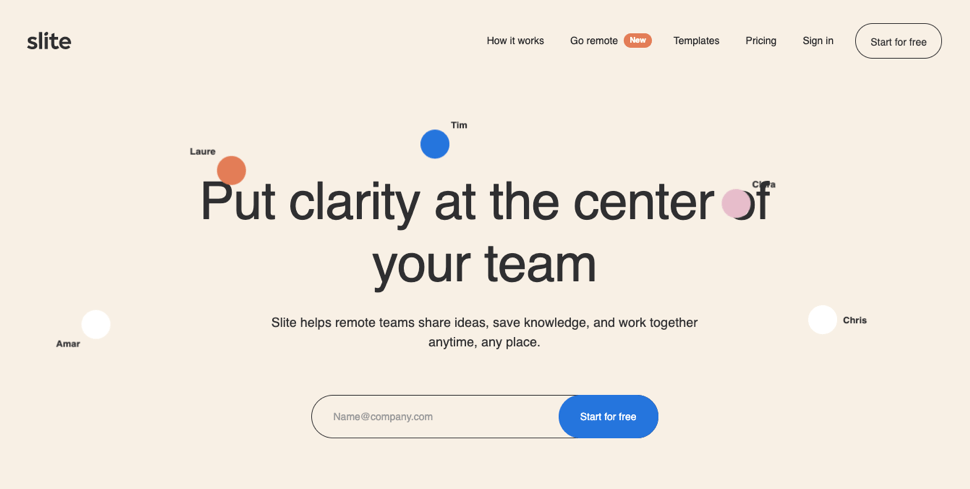
If you are looking for software that clears all confusion and brings in the much-needed clarity to your workplace, Slite is the right choice.
Pricing:
- Free – $0
- Standard – $6.67/member/month
- Premium – $12.50/member/month
You can use Slite to:
- Foster collaboration among remote teams
- Give a knowledge base a format of your choice with ready-made templates
- Keep your business documents centralized and easy to access
- Import content to your knowledge base and expedite the process
Pros & Cons of Slite
Pros:
- Best practice templates to get started right away
- Keeps you up to date with critical tasks through ‘Catch Up’.
- Enterprise-grade security. The tool is compliant with OKTA, OpenID, Slack SSO, and OAuth
Cons:
- Limited integrations
- Lacks in SEO functionality
10. HappyFox
HappyFox is an all-in-one customer support software delivering ticketing, knowledge base, task management, asset management, and much more – all from one single place. Its knowledge base software is one of the top Help Scout alternatives – simple, searchable, SEO-ready, and mobile-responsive.
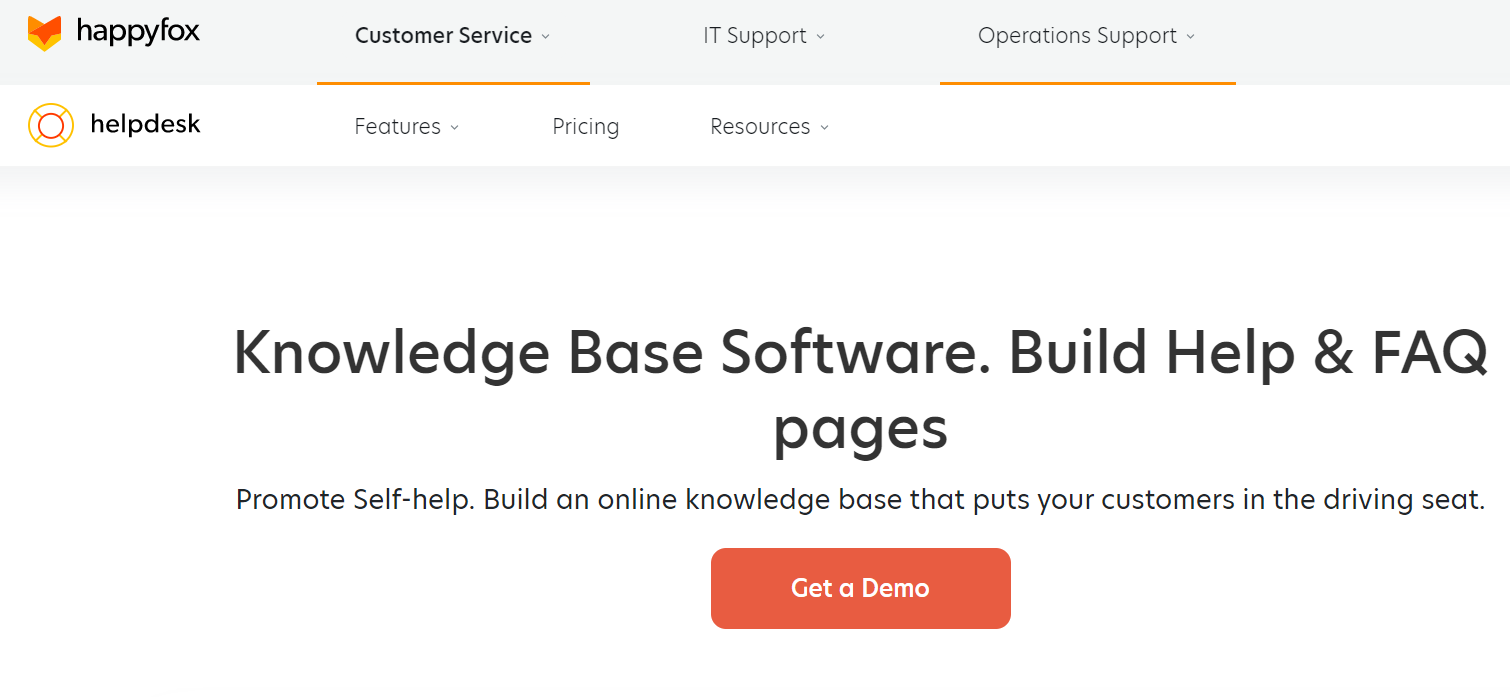
It helps you create both internal and external knowledge bases that are equipped with powerful search functionality and are fully customized to your company’s branding. You can maintain multiple knowledge bases for different products or brands and manage all of them from a single place.
Pricing:
HappyFox offers four plans, the pricing for which is available on request.
You can use HappyFox to:
- Create multi-brand knowledge bases
- Boost the SEO of your knowledge base and improve its ranking and reach
- Build flawless content with its online editor
- Tag articles and categorize them for a seamless search experience
Pros & Cons of HappyFox’s knowledge base software
Pros:
- In-line search suggestions to help your end-users get what they need in seconds
- It helps you create a mobile-responsive knowledge base that end-users can use to access information on the go.
- The tool allows customers to share a helpful knowledge base article on social media
Cons:
- No knowledge base templates
- While HappyFox is one of the leading help desk software, its knowledge base solution is not that advanced as compared to its counterparts.
Comparison of Best Alternatives of Help Scout
It’s finally time to compare the Help Scout alternatives listed below and gain clarity as to which one might suit you the best.
| Knowledge Base software | Public/Private Knowledge Base | Ready-to-use templates | User management, roles & permissions | Reports & analytics | Search Engine Optimization | Customization | Third-party integrations |
|---|---|---|---|---|---|---|---|
| ProProfs Knowledge Base | Y | Y | Y | Y | Y | Y | Y |
| Help Scout | Y | N | Y | Y | Y | Y | Y |
| Zendesk Guide | Y | N | Y | Y | Y | Y | Y |
| Freshdesk | Y | N | Y | Y | Y | Y | Y |
| Groove | Y | N | N | Y | Y | Y | Y |
| Zoho | Y | N | Y | Y | Y | Y | Y |
| LiveAgent | Y | Y | N | N | N | Y | Y |
| Document360 | Y | N | Y | Y | Y | Y | Y |
| HelpCrunch | Y | N | N | Y | Y | Y | Y |
| Slite | N (Private only) | Y | Y | Y | N | Y (No CSS) | Y |
| HappyFox | Y | N | Y | Y | Y | Y | Y |
Which Help Scout Alternative is Best for You?
Now that you have looked at the top Help Scout alternatives in detail, it’s time to make a choice.
We know it can be tough since each software has something unique to offer. While some are good for self-service customer support, others are great at remote team collaboration. Some are user-friendly while others have fascinating features that you’d love to explore.
The ideal way should be to first chalk out your requirements. What is it that you are looking for and then check which tool ticks off all items in your list?
If you want an all-in-one, versatile solution that fits your diverse needs, consider betting your bucks on ProProfs Knowledge Base. It is a popular choice for businesses of all sizes and has all the crucial features for customer self-service as well as internal knowledge management.
Do you want a free Knowledge Base?
We have the #1 Online Knowledge Base Software for instant self-help