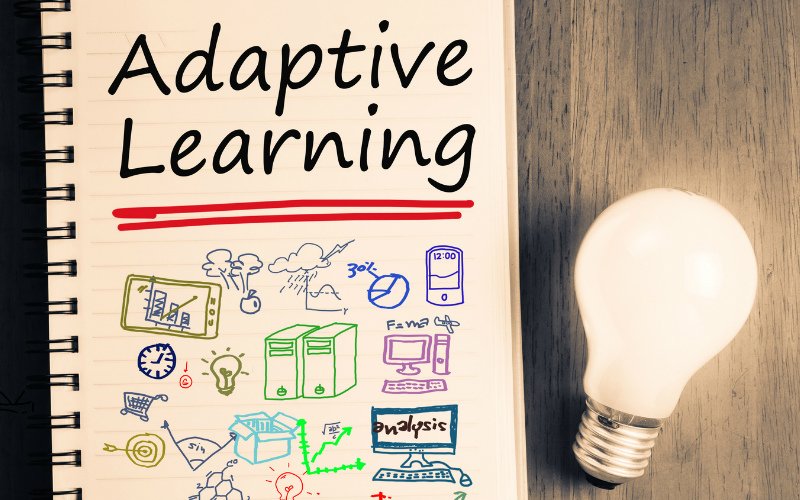While the online classroom is a convenient method for instructors and trainers to reach a broader segment of learners, it’s often assumed that the format promotes cursory responses that fail to include deep critical thinking skills. It’s been said that without face-to-face interaction, trainers cannot probe learners to think beyond the simple answer by asking to follow up questions to ensure that the learners actually answer the more analytical questions.
However, there are a number of ways in which instructors can develop learners’ critical thinking skills in online classrooms. One of the methods is by incorporating Benjamin Bloom’s six aspects of cognitive or critical thinking in their online courses and assessments.
Read More: 20 Best Online Course Platforms
Within Bloom’s Cognitive Learning Domain, six categories of learning exist:
- Knowledge – the ability to recall data
- Comprehension – the ability to interpret data
- Application – the ability to apply data
- Analysis – the ability to break down data
- Synthesis – the ability to combine data
- Evaluation – the ability to judge the value of data
When testing each of the six categories, Bloom suggests that instructors use the following words to phrase questions. Using these terms will help instructors see which aspects of critical thinking the students can complete successfully.
Knowledge – define, describe, identify, know, label, list, match, name, outline, recall, recognize, reproduce, select, state
- Define the terms listed in the reading this week.
- Match the vocabulary words to their definitions.
- Label the chart with the appropriate titles.
Comprehension – comprehend, convert, defend, distinguish, estimate, explain, extend, generalize, give an example, infer, interpret, paraphrase, predict, rewrite, summarize, translate
- Summarize this week’s reading in your own words.
- Rewrite the main points from the video.
- Give an example of a classroom that follows the rules outlined in the text.
Application – apply, change, compute, construct, demonstrate, discover, manipulate, modify, operate, predict, prepare, produce, relate, show, solve, use
- Modify the example given in our reading to fit your own workplace.
- Prepare a proposal using the information in the handout.
- Use the chart to create your own model.
Analysis – analyze, break down, compare, contrast, diagram, deconstruct, differentiate, discriminate, distinguish, identify, illustrate, infer, outline, relate, select, separate
- Differentiate the three categories of learning in your response.
- Select the most appropriate method for completing the task.
- Diagram the different parts of your essay.
Synthesis – categorize, combine, compile, compose, create, devise, design, explain, generate, modify, organize, plan, rearrange, reconstruct, relate, reorganize, revise, rewrite, summarize, tell, write
- Compile the material in the readings from the past two weeks.
- Design a model based on three of our sources.
- Organize information from Chapters One and Two in a chart.
Evaluation – appraise, compare, conclude, contrast, criticize, critique, defend, describe, discriminate, evaluate, explain, interpret, justify, relate, summarize, support
- Evaluate the helpfulness of the theory.
- Relate the information in the handout to a personal experience.
- Critique the author’s claims.
ProProfs’ LMS software allows instructors to test learners’ ability to perform all six categories of cognitive learning. By combining ProProfs classrooms and Bloom’s taxonomy of critical thinking, online learners are ensured to build critical thinking skills that extend beyond simple memorization. Being able to apply, synthesize, and categorize course material will allow e-learners to think outside the box and apply those skills to their workplaces.
Read More:- Top Moodle Alternatives that You Need to Know About!
Watch This Video to Know What is a Learning Management System (LMS) Software – How To Use LMS Features & Benefits
Here are some important online tools that ProProfs offers to help instructors and trainers get their students to think critically about the material.
Online Courses
When creating online courses, Bloom’s Taxonomy of Learning Domains proves invaluable for instructors. Bloom claims that there are three domains of learning: cognitive, affective, and psychomotor. When combining Bloom’s research with ProProfs online classrooms, students’ critical thinking skills will improve significantly.
Watch This Video to Know How to Create an Online Course in 5 Min
Quizzes
ProProfs quiz software also offers a free database of over three million quiz questions to instructors. Teachers or trainers can choose from these pre-written questions designed to promote critical thinking skills. Or, instructors can create their own questions and answer bank.
Watch This Video to Know How to Create a Quiz – Make Your Own Quiz In Seconds
Surveys
Feedback surveys at the end of a course or assignment help to evaluate the knowledge of learners. Online survey software is an important tool using which instructors can understand which areas of their online courses need improvement so as to enhance learner’s performance.
Brain Games
Brain games are often a fun and interesting way to develop critical thinking skills. Online games help learners such as logic problems, crosswords and Sudoku help learners use to strengthen their analytical skills. Instructors can also develop their own games through ProProfs, ensure that learners focus on the course material in a fun, interactive manner.
Analysis
ProProfs provides grading and analysis of the test results for instructors. Trainers can track which questions were answered correctly or incorrectly and shift their materials to focus on the areas of critical thinking that students lack.
Do you want a free Training Software?
We have the #1 Online Training Software for employee training & assessment