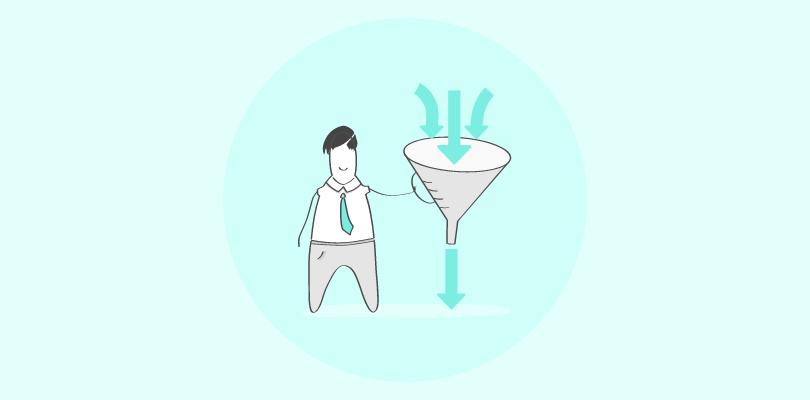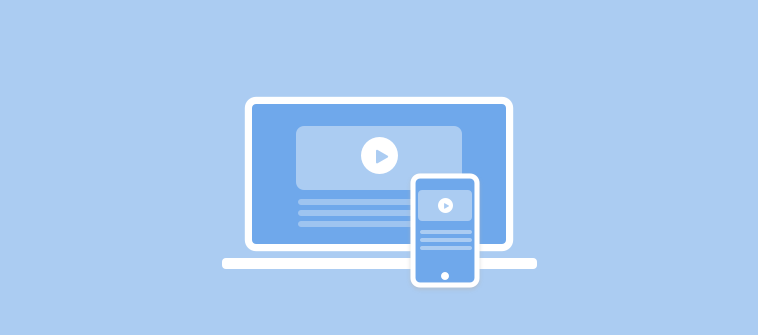Every project, big or small, requires planning. So, whether we are talking about filmmaking, an engineering design, or medical research, you need to have a framework in place. This clear structure or roadmap tells you how you want to proceed toward your project goals.
It is no different with eLearning courses. Online course creators need to use a standard layout in the pre-production stage, which serves as a guide to build the best online courses.
In this blog post, you’ll find out the industry-best practices for creating a storyboard for online courses. Follow these practices to make sure the courses you develop are effective in meeting learning & development goals.
What Is a Storyboard?
Taking an online course is like watching a movie. Media, flash content, graphics, text, images, and videos are dispersed throughout the course. Each scene connects to the other to tell a story.
A storyboard enables course designers, subject matter experts, clients, and all stakeholders to view the content, media and interactions before the actual development.
This way anything can be changed or edited and approved by stakeholders before the course takes its final shape.
In other words, a storyboard is a training template or model that describes every screen in a course, including what the learners will see, do, and hear — just like viewing scenes of a movie.
Once the visuals, media, text, and graphics are selected to support each slide on the storyboard and the design document is completed, the storyboard can be developed. After this, it becomes a playbook for all team members until the eLearning course’s final development.
Watch This Video:
How to Create An Effective Storyboard
In developing eLearning courses, many instructional designers and course developers rely on what is called the ADDIE Model. This model provides a step-by-step process for planning and creating online training software. It consists of five components:
-
Analysis
Before you start creating a storyboard for your eLearning course, you should do a thorough training needs analysis. This will enable you to determine the objectives for your eLearning course, the areas you need to focus on, and the type of learners who need to attend the training.
So, before anything else, find out your target audience, their skill level, and their learning needs. This will guide how you develop your eLearning course storyboard.
-
Design
This is the phase where real course development begins. Based on your analysis of the training needs in the previous step, you now start to give some preliminary structure to your eLearning course.
This is when you come up with a logical blueprint or prototype of the course. The selection of the type of content and media for each course module is one aspect of this step. Here you are systematically deploying the learning materials available to you.
Many online course builder software tools offer this functionality and allow users to gather different design elements for development. From your logo to fonts, color schemes, and branding, everything occurs during this time.
-
Development
After the design document is created, it is time to develop the storyboard for the course. At this stage, you put together the different course elements you created during the design phase.
Read More: 20 Best Online Course Platforms
With the core of your online course already decided, all you need to do now is just add all the necessary details and present the course in a polished manner.
An effective storyboard contains project and slide information, audio instructions, graphics, and video instructions, on-screen texts, navigation instructions, and interactivity instructions.
During the iterative development phase, make sure to utilize a grammar checker to ensure proper spelling, grammar, and syntax. Additionally, assess clarity, accuracy, navigation, utility, flow, and engagement of the course.” And of course, flow and engagement level as well.
Don’t let avoidable oversight in course design spoil the learner experience later on.
Read More:- How to Develop Your First Employee Training Program
-
Implementation
Once the design and testing of the course are over and you’re satisfied with them, it is time to put it to work. You may now share the course with your trainers/facilitators and learners.
But just before that, it is considered a good practice to put both trainers and learners to quick familiarization training. During this time, they will learn some of the key things such as:
- user registration
- course curriculum
- delivery method
- assessment process
- technology to be used
You can share the course in several ways – via emails, as an embedded link on your website, or on social media. Still, the best way is to upload it to a learning management system software or LMS. This is because most LMS platforms come with virtual classroom software and you can easily manage learning in a centralized and secure way.
Just to make sure, implement your eLearning course initially on a trial basis. Just like in a test screening of movies, let a selected group of people preview it before you finally unveil it to the entire team. This will enable you to gauge their reaction.
-
Evaluation
Implementation of a course is not the end of the story; there’s a follow-up to it.
Every online training program should be practical and sustainable. Evaluation of your course post-implementation is the only way to know its real merit or worth.
For this, you can leverage online survey tools to gather feedback from course participants. You can add survey forms to the course itself. This way, you get to know how the course performed, what you missed, and what you did well. Depending on the feedback, you can improve your course for better learning outcomes.
These five stages of storyboarding provide a roadmap for the entire training development process. For the purposes of this article, we will focus mostly on the development stage where storyboarding becomes most relevant.

Here are a few other things you should consider to develop effective storyboards
Make sure your storyboard is geared toward your subject matter experts and clients and that it reflects the eLearning objectives agreed on in the initial design stage.
The storyboard should make the eLearning come alive when the client reads through it and should reflect key concerns and questions that the client voiced in the design and development phases.
Know your audience’s needs in mind. Make sure you are familiar with the eLearning delivery platform. Carefully analyze your delivery platform before developing your storyboard because you need to know the limitations of your platform before including large files or complex interactions.
Place information in the appropriate places on the slides so that learners don’t get bored or overloaded. Include audio and visual transitions for effective information flow.
Finally, make sure the storyboard is exactly what you, the client, and other stakeholders agreed on before the development begins.
Choosing the Right Storyboard Format For eLearning Courses
Two of the most common formats for storyboards are tabular and visual:
-
- The tabular format lays out the storyboard elements in columns. Each row defines one slide of the course. Microsoft Word is a good tool to use for the tabular format during online course creation.
- The visual format is great for subject matter experts and stakeholders who are visual thinkers. A great tool to use for the visual format is Microsoft PowerPoint because it can be used to define on-screen texts and graphics in the top part of the page while the Notes area can be used to add information about audio scripts, graphics, interaction, and navigation.
Read More:- Training Virtual Teams: How to Manage It Effectively
Important Things to Consider While Drawing Up a Storyboard
Include navigation and interactivity instructions: When preparing a storyboard, every screen should include navigation and interactivity instructions that describe learner actions to be programmed into the course.
These instructions should describe the actions that learners can and must take and also show what interaction or navigation happens next.
The software tool used for eLearning will determine the types of interactions that you can include, e.g., screen clicks, drag and drops, and roll-overs.
Display the feedback for correct and incorrect answers: There’s one thing you should remember in connection with preparing a storyboard for your eLearning courses. Always include text to display feedback for correct and incorrect answers after a learner completes an interaction.
The feedback is crucial for the success of online courses, as it speeds up the eLearning process and makes up for the lack of one-to-one interaction in an online setting.
Create Online Course Storyboards Easily!
If you want to develop successful eLearning courses, you need to do some groundwork first, one of which is storyboarding. Follow the best practices discussed above and you can never go wrong.
Along with this, an LMS with built-in eLearning authoring tool capability and virtual classroom can make the implementation and evaluation phases of storyboarding a breeze.
ProProfs is one such tool you can consider. It is a cloud-based SaaS available on-demand and offers some of the best free online training courses, including those on COVID-19.
For more on the software, call (855) 776-7763 or shoot a mail to sales@proprofs.com
Do you want a free Training Software?
We have the #1 Online Training Software for employee training & assessment